The Reputation Management dashboard provides a summary of all the review requests that Apptoto has sent to your clients.

The dashboard aggregates the total requests sent, the reviews received, and the average scores your clients have given on Apptoto Review Pages (like the one below).

On the dashboard, Apptoto will also alert you when it recognizes that a review submitted through your feedback page has been publicly posted on a third-party review site.
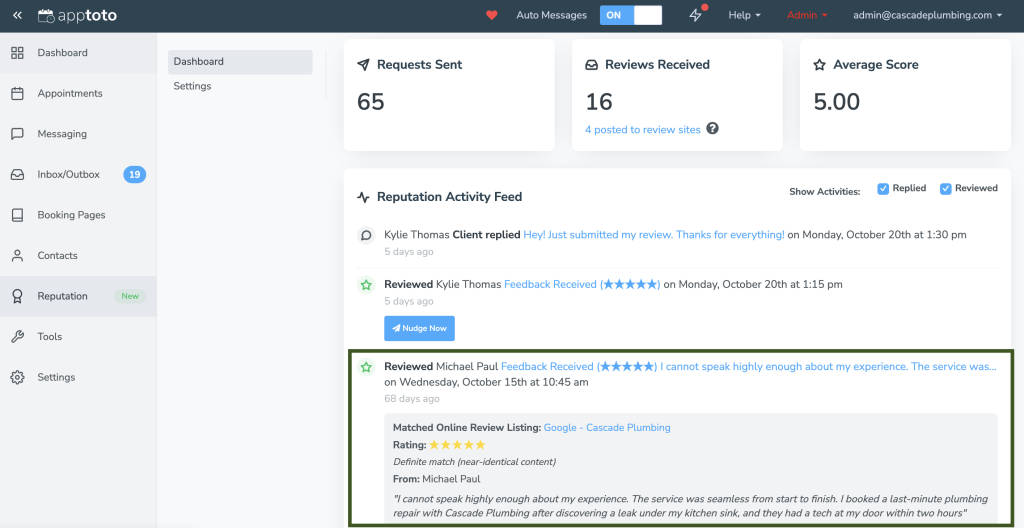
If it hasn’t been posted yet, you’ll have the option to manually send a gentle nudge (via text or email), unless you’ve already enabled automatic follow-up nudges.
The Reputation Activity feed provides a rolling list of the most recent reviews, including the reviewer’s name, rating, comment (if provided), and the date and time the review was submitted.
IMPORTANT:
The Reputation Management dashboard does not provide metrics for reviews submitted to your third-party review sites. To review them, you must log in to those sites to view your latest performance.
Apptoto can summarize the number of review requests sent (“forwards”), reviews, and average review score on the Settings tab, but only for Facebook, Yelp, and Google Business Profiles at this time.
To find these metrics, navigate to the settings tab and view Step 1 “Connect your Online Review Sites.” Your total reviews, Average Rating, and Status for Facebook, Yelp, and Google Business will be listed.

Filtering the Dashboard
Please use the “Calendar” and “Date Range filters” in the upper right-hand corner of the Dashboard tab if you want to view review statistics for specific calendars or refined date ranges.
You can also use the activity filters in the activity feed to display whether certain clients/appointments “Replied” or “Reviewed.”

How to Best Utilize the Dashboard
To make the most of the Reputation Management dashboard, consider implementing these best practices:
Monitor and Respond to Reviews:
- Regularly check the Reputation Activity feed and your Inbox/Outbox notifications to review the latest feedback.
- Reply to reviews (both positive and negative) to show clients you value their feedback.
Improve Your Average Review Score:
- Address the issues your clients commonly raise that cause your review score to decrease over time.
- Consider offering incentives, such as discounts or future appointment perks, to clients who leave reviews. Note: Some review sites require businesses to disclose if they incentivize reviewers.
Leverage Reviews in Your Marketing:
- Share positive reviews on your website, social media, and marketing materials. Ask your clients for consent to use the reviews first, though.
- Use high-rated testimonials to build trust with potential clients.
Track Google Business Profile Performance:
- Review the number of requests sent, received reviews, and average scores for your Facebook, Yelp, and Google Business Profiles in the Settings tab.
- Ensure your profile is optimized with updated business information, photos, and keywords.