Overview
This view presents all of your appointments within a calendar month, highlighting the current day in light gray.
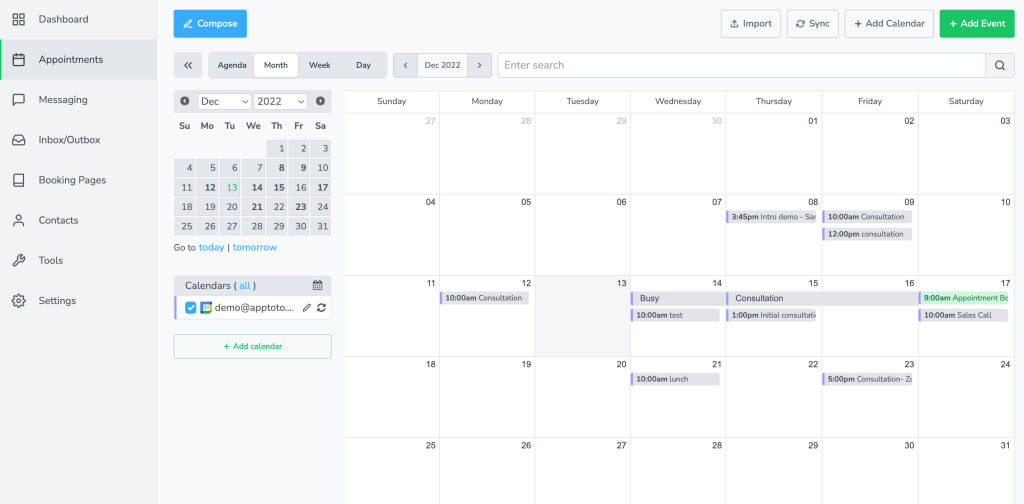
Double-clicking appointment will bring up the Appointment Editor
Double-clicking on a day will bring up a blank Appointment Editor to create a new appointment for that day.
When viewing multiple calendars in this window, the account default time zone will be used to display appointment info. When viewing individual calendars, the timezone for that specific calendar will be used to display appointment info.