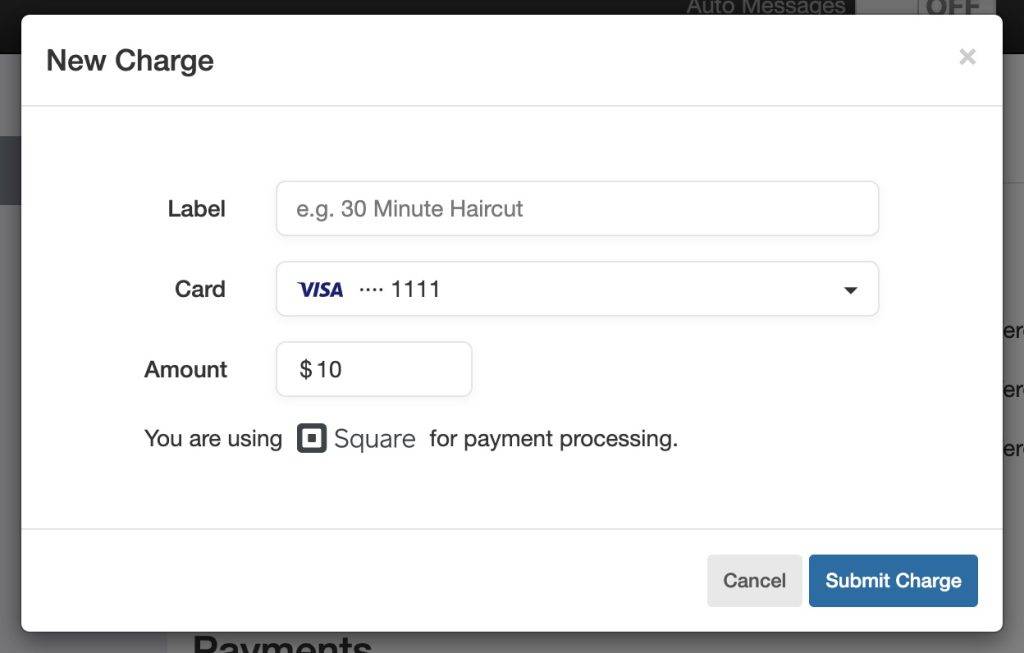You can initiate a one-time payment (that isn’t associated with an appointment) through the “Contacts” tab in Apptoto. To access it, navigate to “Settings” > “Contacts” and click on one of the contacts. That will bring you to the Contact Overview screen.
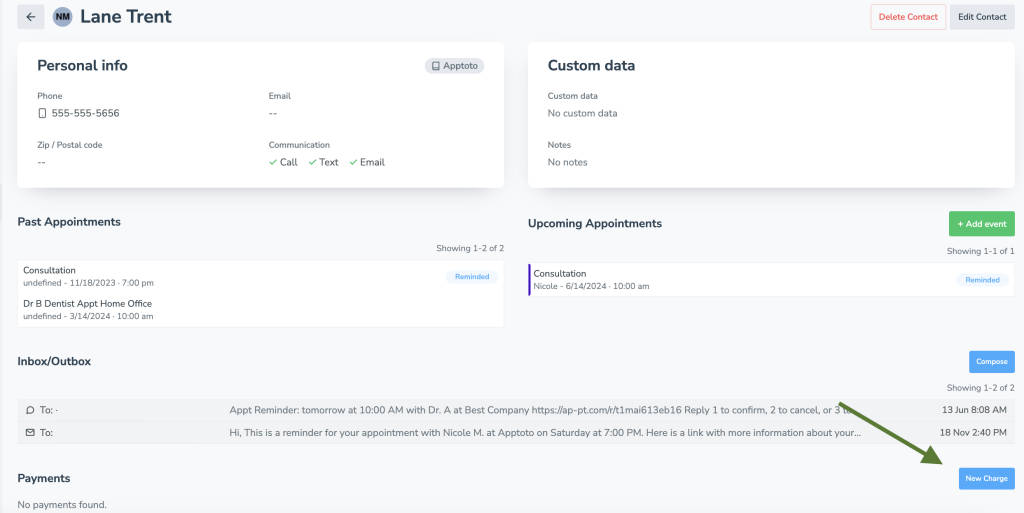
If the contact has a saved payment method, then you can click “New Charge” to enter a new payment for that contact.
You can then enter a “Charge Label” (which will show up on the receipt sent by your Payment Processor) and click “Submit”. The charge will be put through immediately.