Stoplists are lists of email addresses and phone numbers that have requested we no longer send messages to them on your behalf. Clients and patients can automatically add themselves to these lists by
- Replying “STOP”, “END”, “QUIT”, or “UNSUBSCRIBE” to Text (SMS) messages
- Replying “STOP” or “UNSUBSCRIBE” to Email messages.
- Dialing “9” while listening to a Voice message.
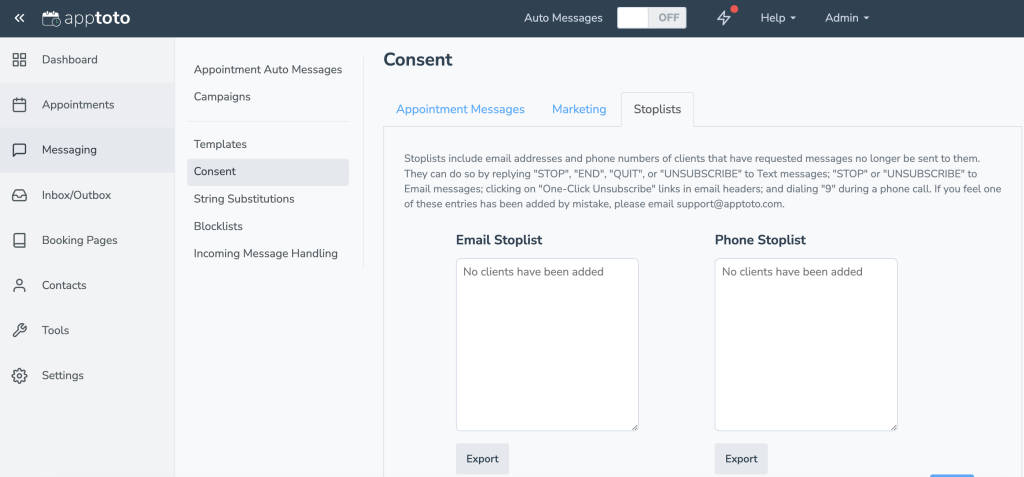
A list of your participants who have been added to your Stoplists can be found in the “Messaging” > “Consent” tab, in the Stoplists section.
To maintain compliance for your account, if a number was added in error, you will need to reach out to support@apptoto.com to have a phone number or email address removed.