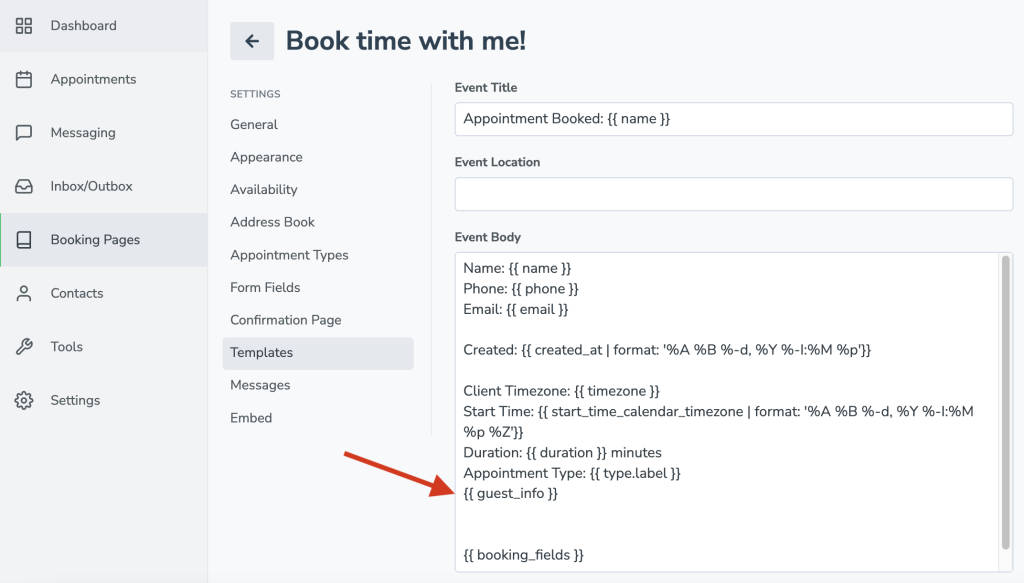Adding Additional Guests Option
If you would like guests to be able to invite additional participants to the appointment, you can allow clients to invite other guests. This will create additional participants and allow those additional guests to receive the corresponding messages.
The toggle within the “Form Fields” tab of the Booking Pages section, under the “Advanced” settings. This setting allows you to control the ability of your clients to add additional guests to the appointment:
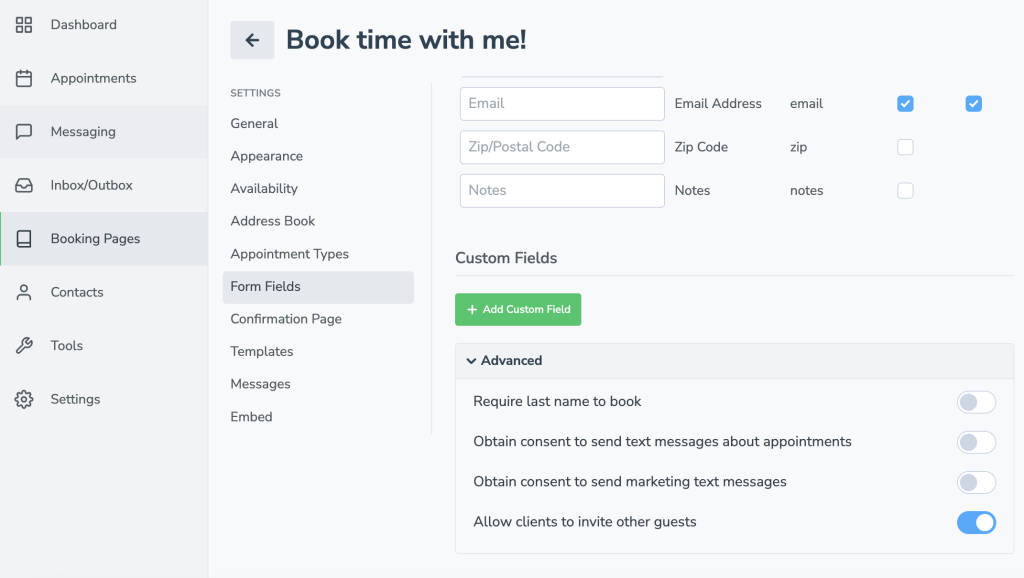
When the setting above is toggled ON, after your client or patient enters their own Name and Email, they can click the “Add Guests” button, and the “Guest Email(s) text box will appear:
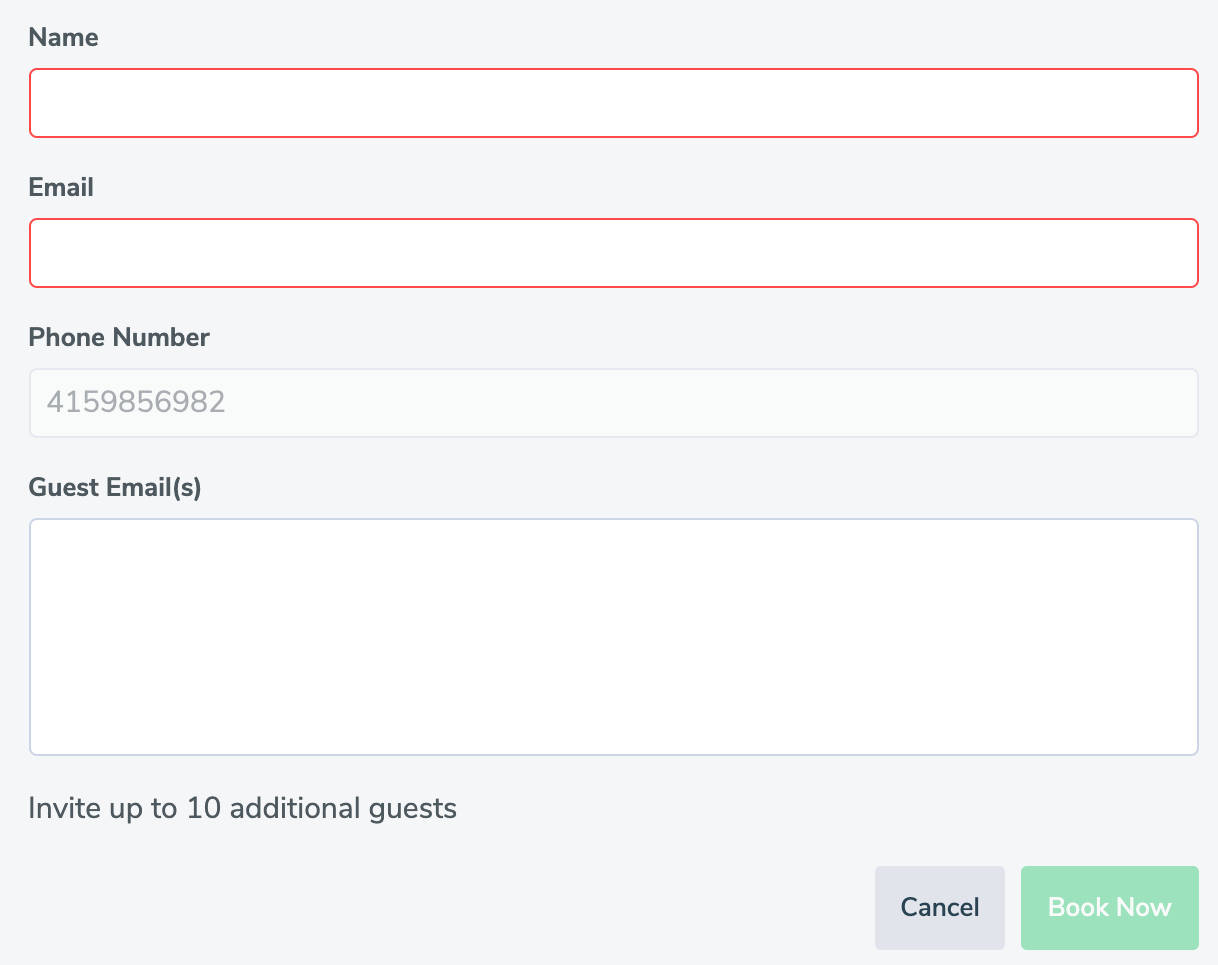
Displaying Added Guest Information in Appointment
Adding guests to the appointment will automatically add them as a participant within Apptoto. By default, it will also display the information within the body of your calendar for quick reference once booked. The {{ guest_info }} field will populate the additional guest information as the field shown below: