Apptoto helps businesses automate online scheduling and appointment reminders.
There’s no need to change how you set and manage appointments on your calendars (unless you want to). Apptoto seamlessly connects with many calendaring tools and CRMS to aggregate your appointments into one easy-to-scan interface.
From there, you can create custom appointment messaging sequences to notify, remind, and follow up with your clients or patients about their appointments. Once fully configured, Apptoto can work in the background sending messages to your clients based on the content of your calendar (without you ever having to log in).
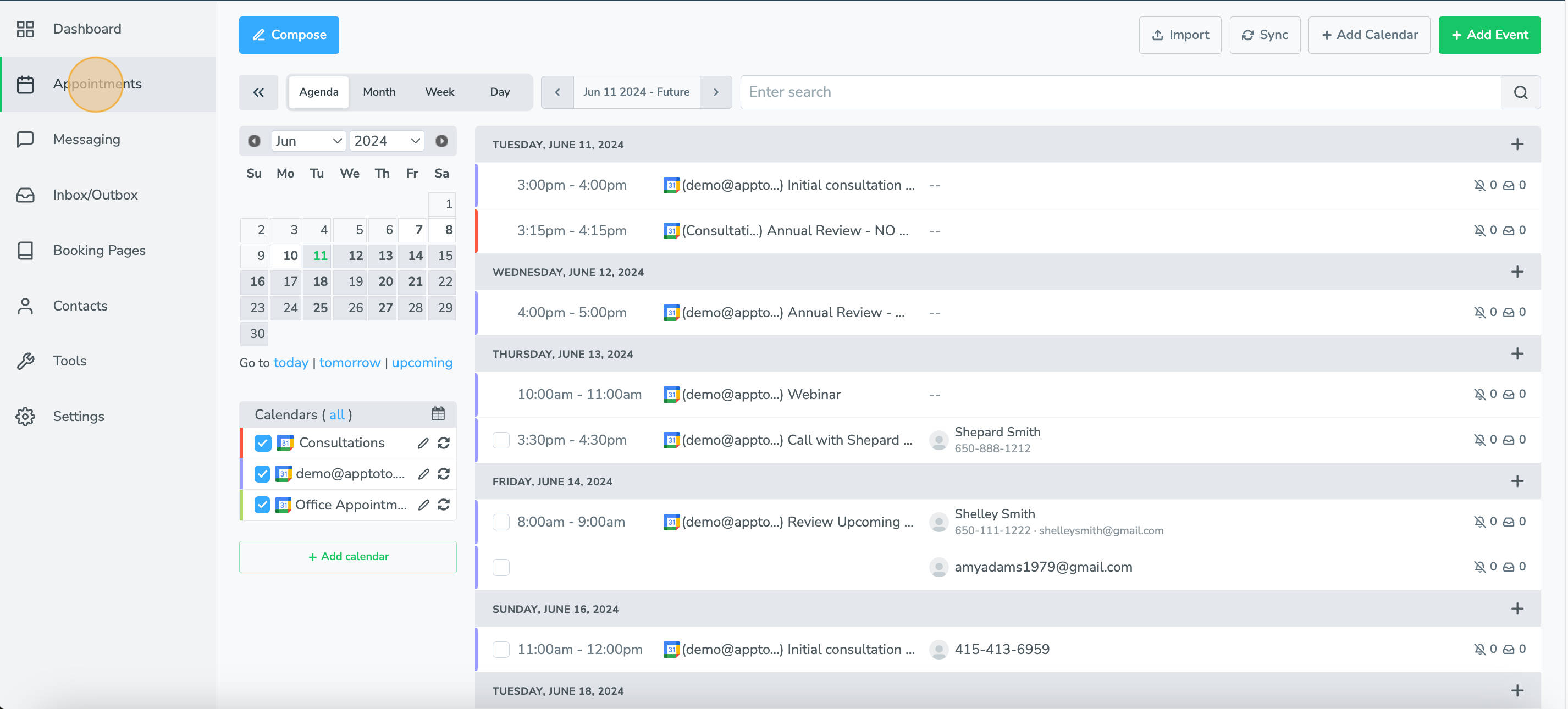
Apptoto also has online scheduling capabilities, which allow your clients and prospects to book appointments with you or your team.
Apptoto connects to your existing calendar and extracts contact information (and other relevant data) out of each event it finds on the calendar. If you don’t want Apptoto to connect to your calendars, you can also create a “private” Apptoto calendar directly on the Apptoto website.
Apptoto can significantly decrease the number of no-shows you incur by sending customizable reminder messages. It can also increase customer retention and satisfaction through the use of follow-up messages.
To get started with Apptoto, we recommend you follow this tutorial.
Our connect with our team or watch our introductory Youtube videos at www.apptoto.com/support.
Articles
- Get Started with Apptoto
- Activate Your Apptoto Account
- Connect Your Calendar
- Connect Your Address Book
- Review Your Appointments
- Sending a Reminder Manually
- Configure Rules for Appointment Auto Messages
- Turning on Your Auto Messages
- Reply to a Client
- Apptoto’s Google Calendar Add-On
- Install Apptoto Mobile App
- Stay Informed
- Optimization and Advanced Features
- Connecting to Your Data
- Participant Extraction
- Best Practices
- Message Setup
- Message Templates
- Auto Messages
- Secure Messaging
- Attachment Support
- Multiple Message Schedules
- Appointments Tab
- Online Booking Pages
- Availability Pages
- Signup Pages
- Resources
- All Booking Page View
- Appearance
- Contacts & Address Book Integration
- Preview
- Form Fields (fka Booking Fields)
- Add to Calendar
- Confirmation Page (fka “Booking Actions”)
- Booking Page Messages
- Troubleshoot Availability Issues
- Embedding Your Booking Page
- Track Online Booking Page Metrics with Google Analytics
- Salesforce Booking Page Integration
- Zoom Integration
- Microsoft Teams Integration
- Google Meet Integration
- Allowing Additional Guests
- Booking Changes
- Opt-outs & Opt-ins
- Handling Replies
- Inbox / Outbox Tab
- Appointment Pages
- Appointment Statuses & Check-In States
- Address Book Campaigns
- Payments
- Reputation Management
- Account Management
- Caller ID
- Methods for Managing Client Communication
- Managing Your Time Zone Settings
- Dealing With Multiple Time Zones
- Billing
- Additional Logins
- Group Users
- Account-Level Holidays
- Request Username Update/Transfer
- SAML Single Sign On (SSO)
- Supported Locations
- Ensuring Email Deliverability
- Exporting Your Account Data
- Two-Factor Authentication (2FA)
- Webhooks
- Phone Number Registration
- System Updates & Alerts