The difference between Additional Logins and Group Users is in the account they access after logging in.
Additional Logins provide access to the same account, Group Users provide access to individual accounts under one group and billing umbrella.
To create a group, please contact us at support@apptoto.com and we will create it for you.
Once created, two new tabs will be added to your Apptoto account under the Settings tab: Group and Users. Many of the settings that were in the Account tab before, will have been moved to the Group tab. Only users with Admin permissions will be able to access and modify the Group tab.
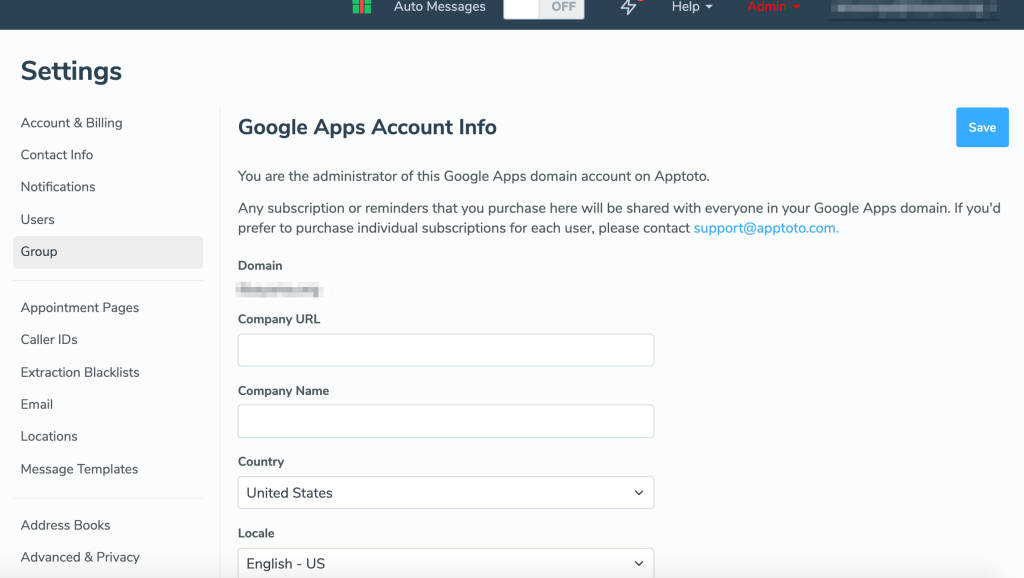
The second tab, Users, is the location for user management within the group. An admin on the Apptoto account can make changes and modify users here. When adding a new user, there is a link available that you can send to that user or you can create it here and have Apptoto send them a welcome email with their login information.
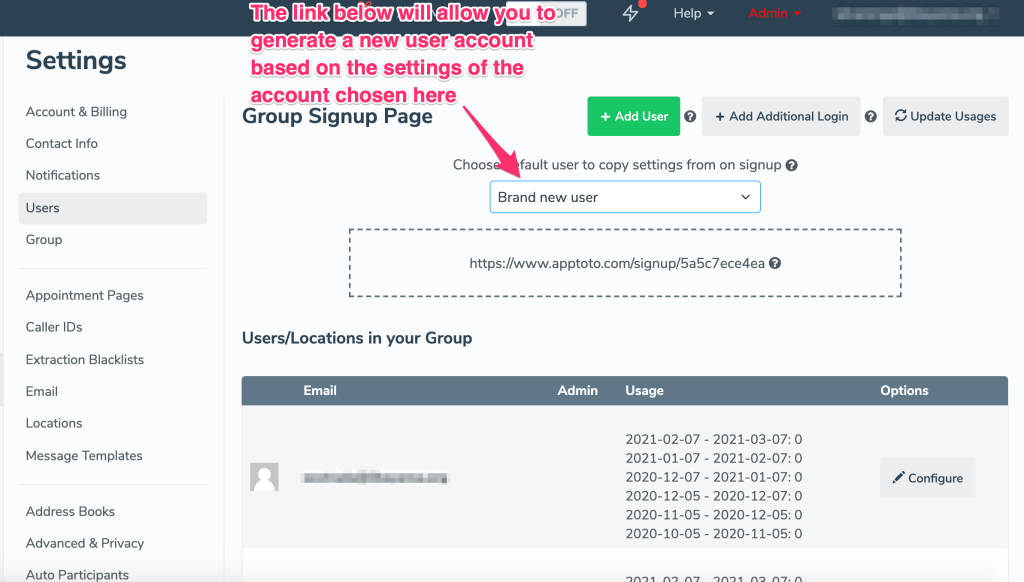
When the Add User button is used, a popup will ask for a variety of information for the new user.
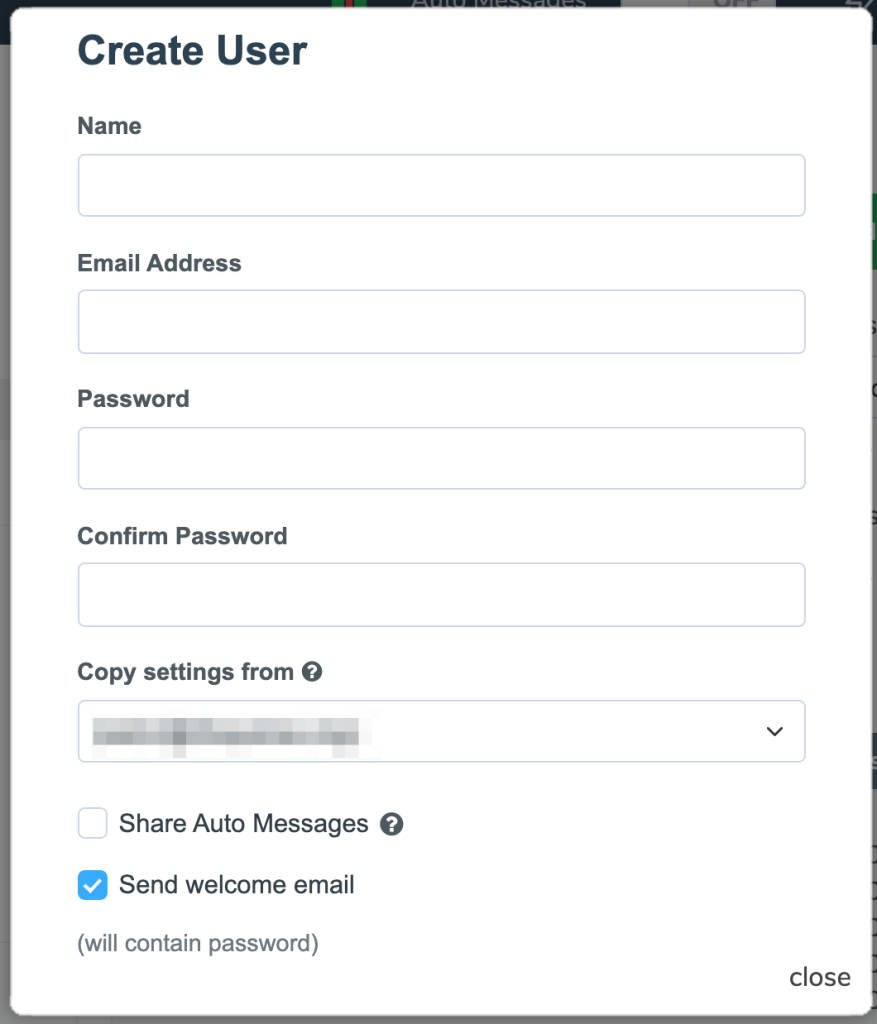
Once created, an email will be sent (if the option was selected) to the new user to welcome them to Apptoto and provide them with their login information.