Apptoto uses an enhanced version of the Liquid Templating language for message templates and appointment pages.
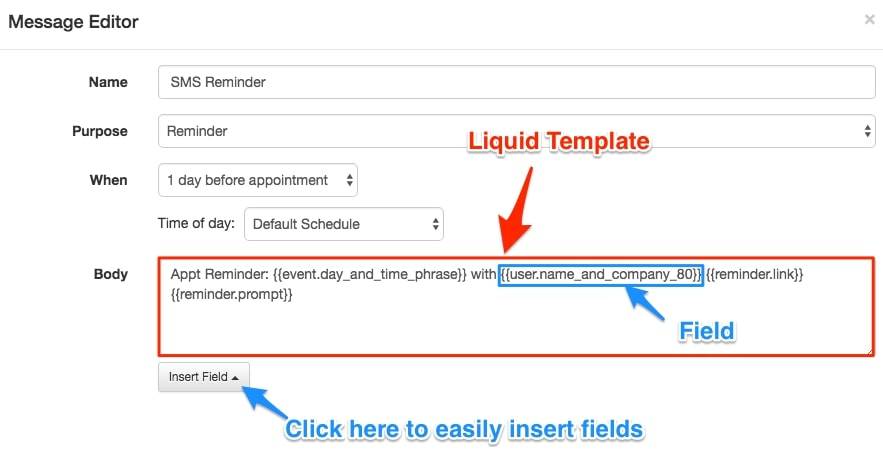
Templates
Templates are used in
Templates are a mix of static text, fields, filters, conditional blocks, and voice recordings (for voice messages)
- Static text doesn’t change from one message to the next (e.g. “Appt Reminder:”).
- Fields are surrounded in {{ }} braces and are dynamic, in the sense that they may be different in each message that is sent.
- Filters are included inside of fields in the format {{ FIELD_NAME | FILTER }} and can be used to augment the output of the field.
- Conditional Blocks are captured in {% %} blocks and can be used to optionally include or exclude content in messages.
- Voice Recordings are MP3 files that can be pre-recorded and used in your voice call templates.
- Buttons can be used to prompt clients to confirm, cancel, reschedule, etc in your email templates.
- Images can be included in your email templates.