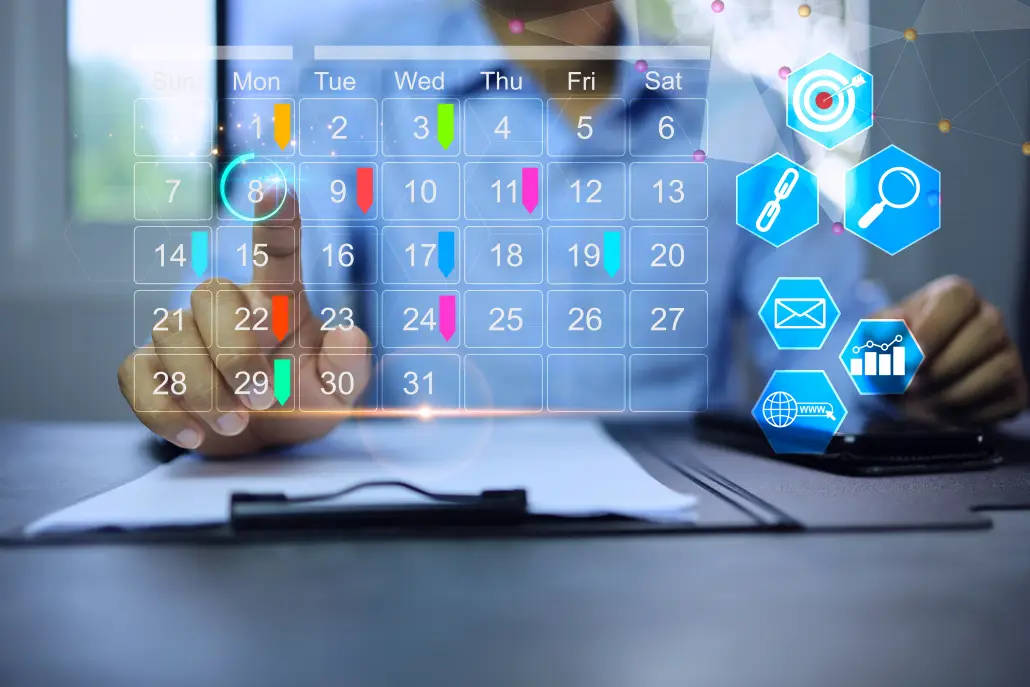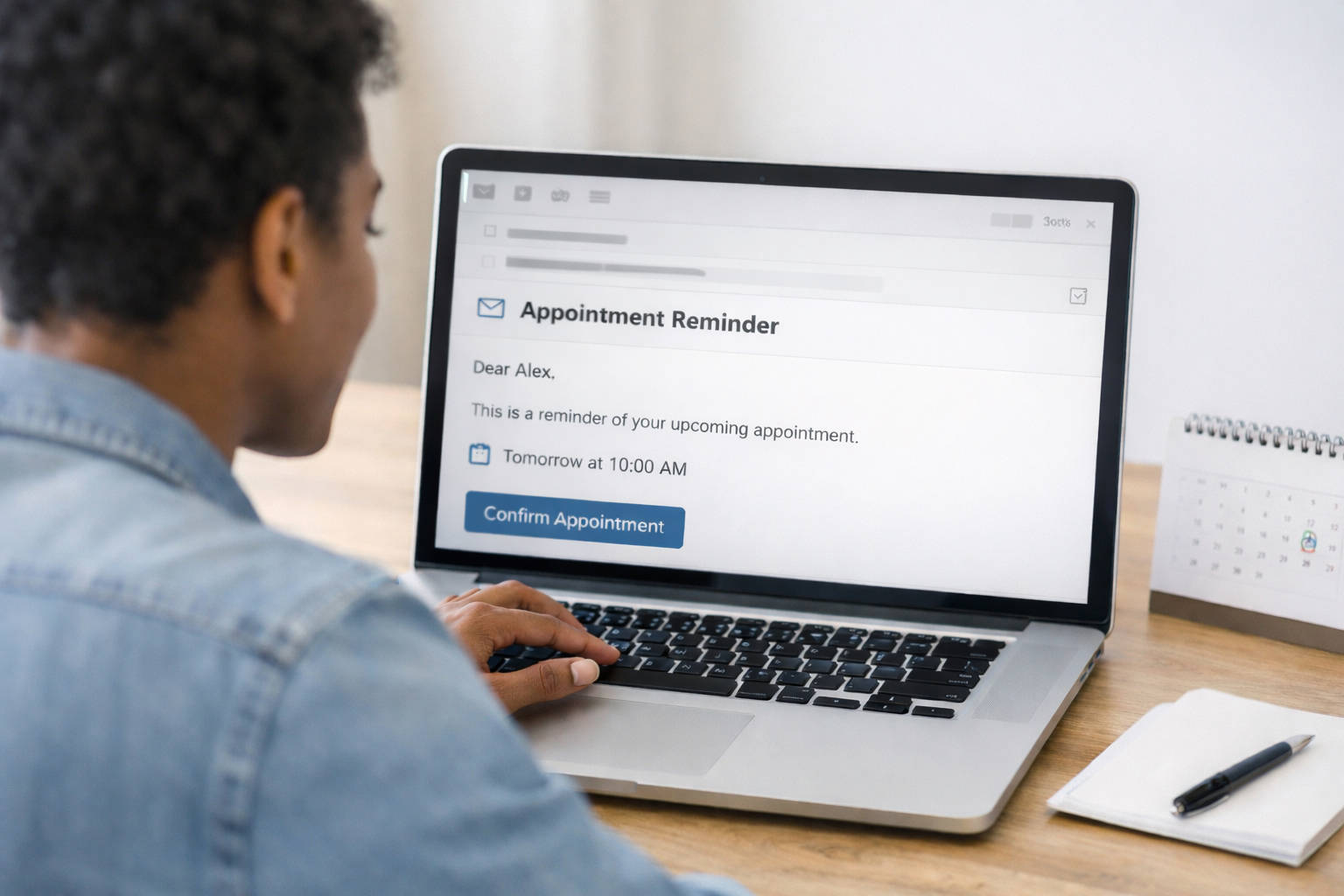Estimated reading time: 8 minutes
When hunting for business software, it’s easy to get excited when you come across what seems like the perfect solution. The tool ticks all your boxes, the price is within budget, and your initial impressions of the demo are positive. However, you soon realize that the software doesn’t offer the customization and flexibility your business needs or that key features are only available on pricing tiers above your budget. That’s why, when it comes to appointment scheduling tools, it’s crucial to thoroughly understand what features are non-negotiable to make the right choice for your business.
We’ll dive into the seven indispensable features that any appointment scheduling software must possess. These are not just fancy add-ons; they are the backbone of a system that should adapt to you, not the other way around. From customizable booking pages to bi-directional calendar syncing, these tools keep your business in order and ensure your scheduling software meets your unique needs. Read on to learn why these features are beneficial and essential for any robust appointment management system.
What are Appointment Scheduling Tools?
Appointment scheduling tools are software solutions designed to help businesses and individuals manage their bookings as efficiently as possible. These tools allow a business to create online booking pages through which clients can request, schedule, reschedule, or cancel appointments. The business will also typically have access to a portal to manage upcoming appointments, team availability, booking page customization, appointment reminders, and more. Ultimately, appointment scheduling software is designed to streamline booking management, save time, minimize administrative tasks, and elevate the customer experience for businesses that rely on bookings.
What are the Top Features Appointment Scheduling Tools Must Have?
Online Booking Pages: The Heart of Appointment Scheduling Tools
The ability to create online booking pages is foundational for any effective appointment scheduling tool. Booking pages enable current and prospective clients to schedule upcoming visits at their convenience, eliminating the hassle of going back and forth with staff to find the perfect appointment times. This self-service model improves client satisfaction and drastically reduces administrative workload since scheduling is almost entirely automated on the business side.
While providing online booking pages is a basic requirement for any appointment scheduling software, any tool worth using should offer enhanced customization and functionality. This includes modifying the look of your booking pages, easily embedding and sharing links to your booking pages, customizing intake forms, and controlling the providers, services, and appointment times offered on each page.
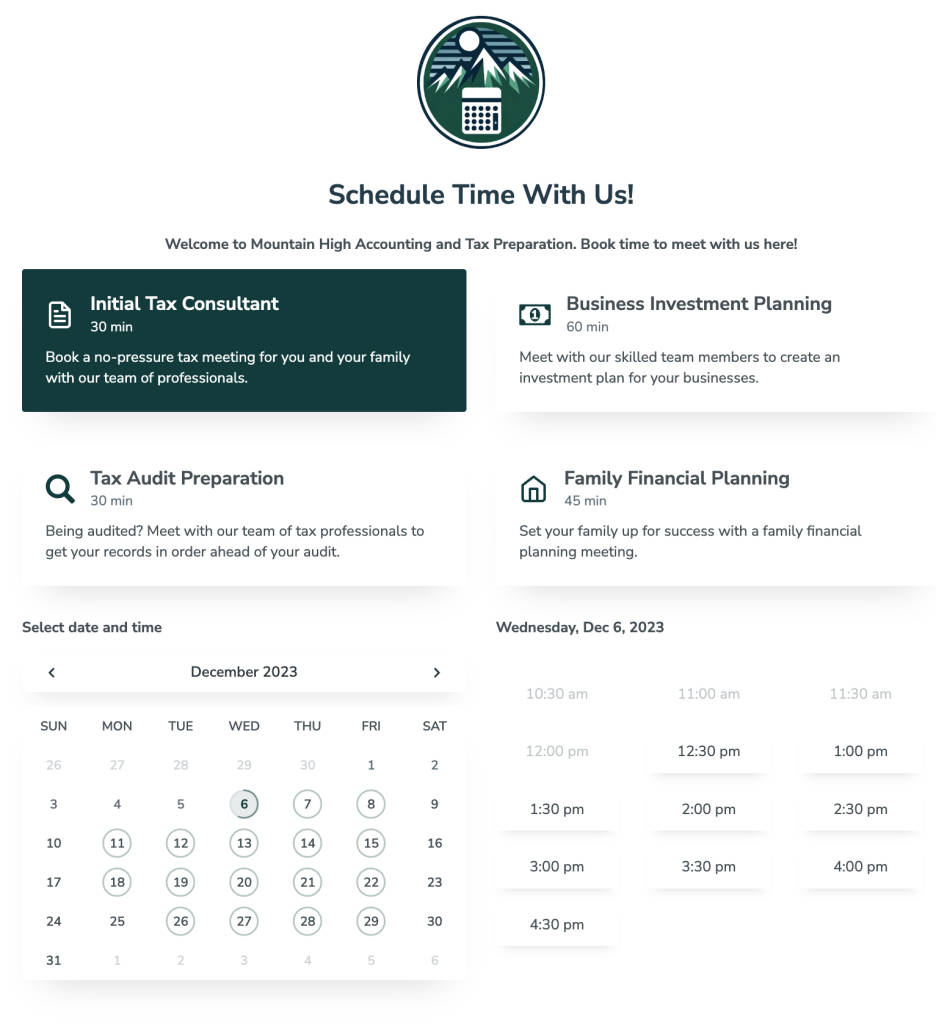
Calendar and Availability Management: Tailoring Your Time with Precision
Online booking pages would be useless without the ability to control and customize availability for your team. Availability management is a critical area where appointment scheduling tools should offer as much flexibility as possible. The need for flexibility goes beyond defining business hours; it includes being able to control things like:
- Setting different appointment durations
- Setting available time slots by appointment type and employee
- Allowing multi-location booking
- Limiting how far in the future clients can book
- Adding time padding between appointments
- Blocking out non-client appointments
- Setting holiday/business availability overrides
- Choosing the number of bookable appointments per time slot and day
Top-tier appointment scheduling tools also make it easy for businesses to track and manage appointments inside and outside their tool. Bi-directional calendar syncing is an important feature to look for, as it allows your company to integrate its calendars with your online booking system of choice. Changes made to your calendar outside the tool sync to your online booking system and vice versa. When clients book, reschedule, cancel, or confirm their appointments via your appointment scheduling tool, these changes are updated on your calendar, helping eliminate scheduling conflicts and double bookings.
Appointment Reminders & Messaging: Personalizing Client Communication
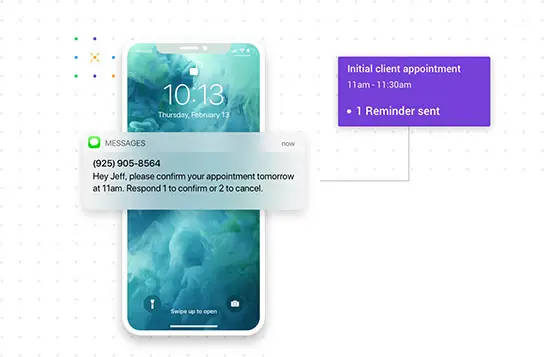
Appointment scheduling tools make businesses more efficient by enabling clients to self-schedule with little staff involvement. However, suppose the team is still manually sending out appointment reminders and messages or (worse yet) not sending them at all. In that case, you are undermining efficiency gains and heightening the risk of no-shows. Appointment scheduling tools should allow you to send automated appointment confirmations, reminders, and follow-up messages via email, SMS, AND phone calls.
True customization isn’t just adding clients’ names or appointment times to messages (although that is important). Advanced appointment management software will enable you to set unique messaging sequences, content, and timing based on appointment type, provider, location, and more. Instead of only sending appointment details, messages should allow clients to confirm, reschedule, or cancel. Finally, when you utilize an advanced appointment management system like Apptoto, you aren’t limited to just messaging clients who booked appointments through your booking page. Any appointment on your calendar that includes specific event details or keywords will automatically receive your messaging and appointment reminder sequences.
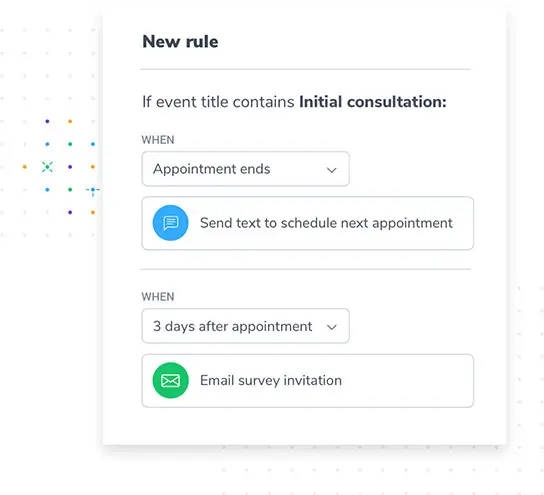
Robust Integrations: Seamlessly Connect Your Business Tools
The average small-to-medium business utilizes seven different software solutions to help them manage their operations, according to a study by cloud commerce platform Appdirect. That means it’s indispensable for your appointment scheduling tool to integrate with your other software solutions.
First and foremost, your scheduling software of choice should integrate with your existing calendaring software such as Google Calendar, Outlook, or iCal. However, you should also consider if you need integrations with tools like payment processors like Stripe and Square, virtual meeting solutions like Zoom and Microsoft Teams, CRMs, or industry-specific software such as EMR/EHR systems. Integrations like these ensure that your appointment scheduling system is not just a standalone tool but a pivotal part of a larger, more cohesive business operation.
Client Management: Streamlining Customer Relationships
“Know your customer” takes on a new level of importance here. Client management tools are critical for maintaining and deepening customer relationships. An address book in your appointment scheduling tool is helpful, but you may need more than simple contact detail storage. The ideal appointment scheduling software should allow you to track client appointment and messaging histories, preferences, and special requests. Whether remembering a client’s preferred service provider or noting their past concerns, client management features help you provide a more tailored and considerate approach for each client.
Bonus Features: Elevating Your Scheduling System
Payment Collection
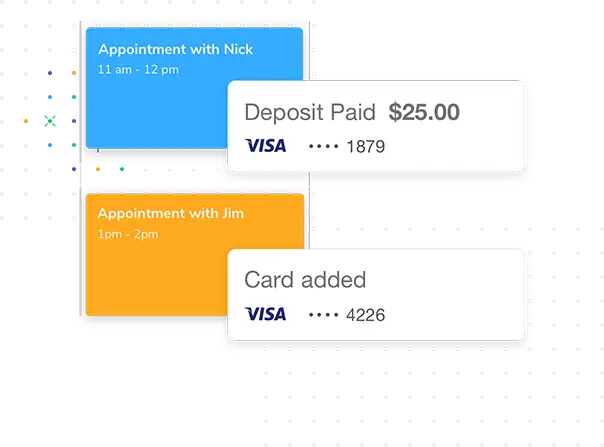
For many businesses, the ability to collect payments from clients during the booking process is a nice-to-have feature that is quickly becoming a must-have. Thanks to integrations with payment processors such as Stripe, Square, and Apple Pay, businesses can collect payments from prospects and clients during the booking process. Why would companies collect payments before appointments occur? Depending on their needs, businesses can collect payment information or charge partial payments (deposits, copays), no-show fees, or full payments. Proactively collecting payments helps reduce administrative work and provides a more seamless customer payment experience.
Booking Campaigns
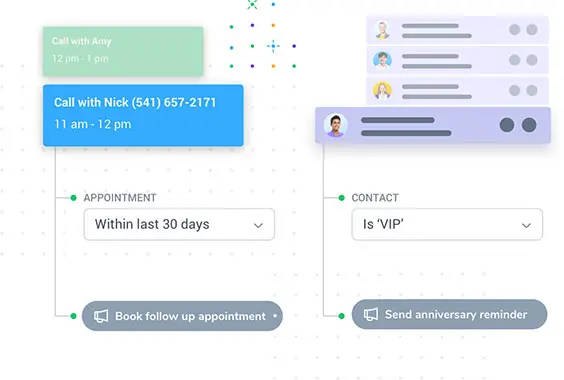
Having a readily available online scheduling page is useful when a client or prospect is actively considering booking with you. But what if you could nudge clients toward booking with you even when they’re not? Some appointment scheduling tools, such as Apptoto, have built-in Campaign features that allow businesses to send custom-tailored emails and SMS messages to help rebook past clients. These messages can targeted based on address book details (such as a client’s birthday) or calendar events (e.g., the last appointment booked was more than three months ago). Campaigns are also a powerful tool for promoting special offers or discounts to help drive more bookings.
Put the Best Appointment Scheduling Tool to Work for You
These seven features help businesses streamline appointment management, enhance client satisfaction, and reduce administrative headaches. While we hope you’ll choose Apptoto, we encourage you to explore free trials of any potential solutions. Trials ensure your final choice meets and exceeds your unique business needs. Excited to get started? Sign up for a free 14-day trial of Apptoto to experience how these seven scheduling features can transform your business.