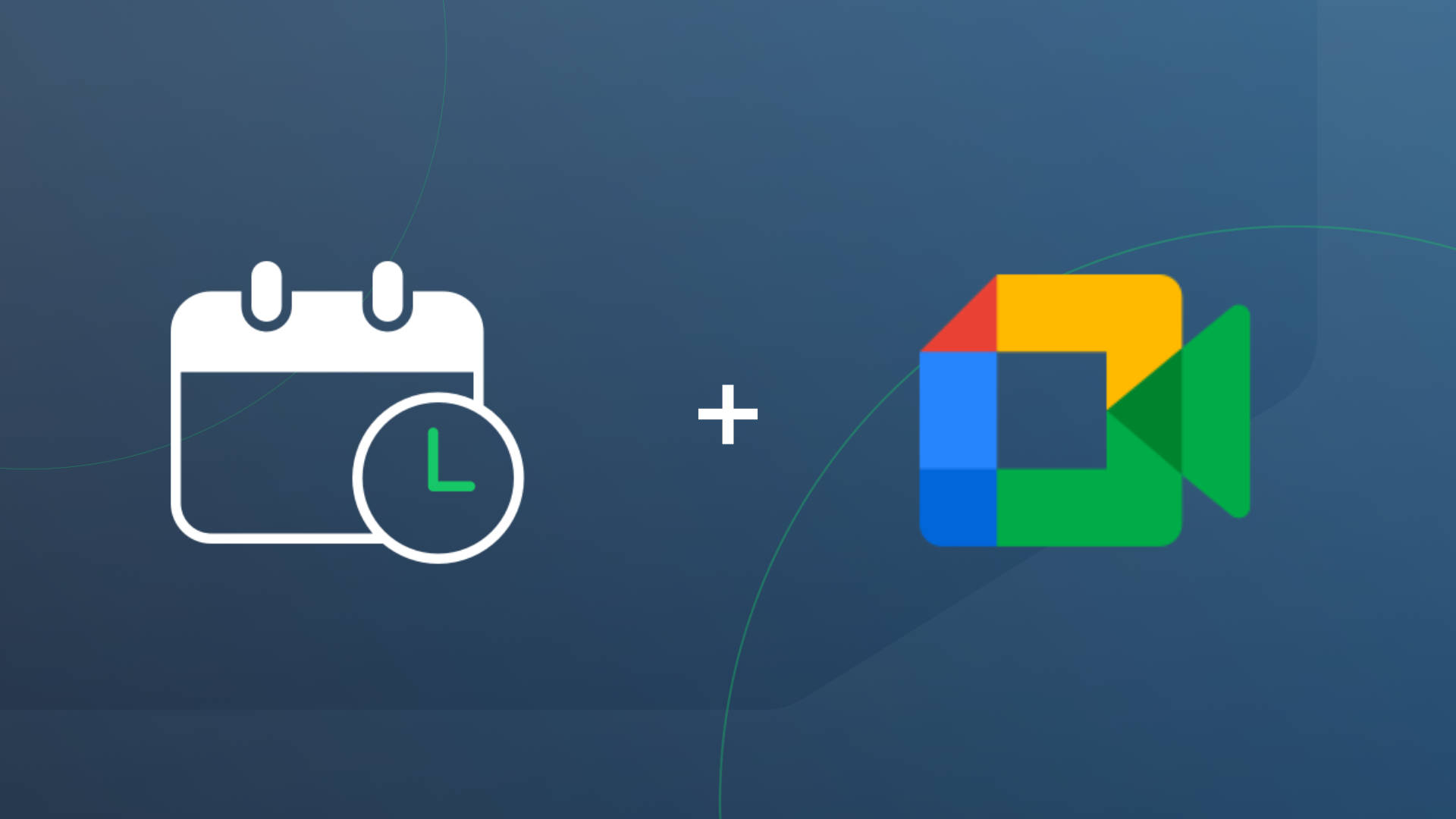Estimated reading time: 10 minutes
No-shows eat into revenue, drain staff time, and fracture continuity of care. Patient appointment reminder software is the lever you can pull to stop that bleeding. Whether you run a solo practice, manage a multi-provider clinic, or oversee healthcare operations, automated appointment reminders sent via SMS, email, or voice help patients remember (and arrive on time to) their scheduled visits.
In this guide, you’ll learn why missed appointments hurt your bottom line, what to expect from modern reminder tools, and how to implement patient reminder software that is HIPAA‑compliant and FCC‑aligned. We’ll also dive into the must‑have features, going beyond the basics to boost sustained ROI, plus real‑world tactics and a practical checklist so you can act fast.
Quick Takeaways
- Missed appointments cost practices tens of thousands annually and degrade care quality.
- Multi-channel reminders (SMS, email, voice) can reduce no-shows by 40–80%.
- HIPAA and FCC compliance is non-negotiable; secure messaging and patient consent build trust.
- Personalization, proper timing, two-way capabilities, and EHR integration drive the best results.
- Measure performance with clear metrics, iterate through A/B tests, and avoid oversending.
Why No-Shows Hurt Medical Practices and the ROI of Reminder Software
Financial Cost of Missed Appointments
Every missed slot is a direct hit to revenue. Even three no-shows per day at an average visit value can sink a practice into six-figure losses annually. High-reimbursement specialties feel this pinch most. Automated reminder services flip that script. Practices often see 40–80% fewer no-shows, making the system pay for itself within weeks.
Operational Drag and Staff Burnout
Calling, confirming, and rescheduling appointments eats into your front-desk team’s bandwidth. They end up trapped in a reactive cycle chasing confirmations instead of improving patient intake, billing, or overall experience. Automation lifts that burden, freeing your staff to focus where they add the most value.
Patient Care Continuity Impact
Missed follow-ups and post-op visits aren’t just scheduling headaches; they can lead to complications, higher downstream costs, and unhappy patients. Reminder services act as a care safety net, ensuring critical touchpoints stay on track and your relationship with patients remains proactive.

What is Patient Appointment Reminder Software?
Patient reminder software is used by healthcare practices to automatically notify patients about upcoming appointments, follow-ups, and other critical health-related events. The software automatically sends reminders via text, email, or voice calls based on rules you set, including message timing, the patient’s preferred communication channel, and the appointment type.
The software reduces no-shows, frees up your staff’s time, and helps patients stay on track with their care plans. Most systems integrate with calendar software or EHRs, so you don’t need to enter appointments twice. The best ones even let patients confirm, reschedule, or cancel with a tap, keeping your calendar accurate and your operations running smoothly.
Core Channels: SMS, Email, Voice, Multi-channel
Modern systems go beyond a single reminder message, giving you the ability to send automated SMS appointment reminders, email messages, and voice calls (typically in combination). SMS offers immediacy, email lets you share prep instructions or forms, and automated voice calls reach patients less comfortable with text. A multi-channel approach catches more eyes and boosts the chance of a timely response.
EHR/Practice Management Integration
True automation is invisible. When reminders pull data directly from your EHR or practice management software, you eliminate manual exports, prevent duplicate reminders, and ensure updates such as cancellations or reschedules show up on your calendar in real time. Look for “set-and-forget” workflows that save hours each week.
Personalized Messaging that Respects Patient Preferences
The best systems let you tailor messages with essential details in a HIPAA-safe way and put interactive appointment info—such as map links and one-click confirm, cancel, or reschedule actions—directly inside your appointment messages. You can even offer patients a quiz at intake about how they prefer to be contacted (text, email, or voice) and adjust your reminder system accordingly.
Compliance Requirements: HIPAA, FCC, and Trust
HIPAA Basics for Reminders
Handling Protected Health Information (PHI) means staying within HIPAA guardrails. Limit disclosures to the minimum necessary, sign Business Associate Agreements with vendors, and train staff on proper workflows. You should also choose a reminder system designed with compliance in mind. HIPAA-compliant appointment reminder solutions ensure messaging is protected, access is restricted, and communication preferences are honored, helping you reduce no-shows without putting your practice at risk.
Consent and Confidential Communications
Patients can request alternative channels or place restrictions. When someone asks for an unencrypted email, document their informed consent. Balancing usability with privacy builds long-term trust.
FCC Rules on Frequency and Format
The FCC regulates call frequency, text length, and consent for autodialed messages. Stay within allowed cadences and respect character limits to avoid fines, or worse, lost patient confidence.
Best Practices for Implementing and Optimizing Appointment Reminder Software
Timing and Cadence
- On booking: immediate confirmation
- 48–72 hours out: reminder with prep steps
- 1–4 hours before: last-minute nudge
Adjust timing for long-prep visits or high-anxiety appointments to keep patients informed and at ease.
Message Content and Personalization
Effective reminders:
- Confirm the date/time/location (note: do not include practice name if doing so will violate HIPAA regulations (e.g., ✅ Alpine Meadows Healthcare, ❌ Alpine Meadows Oncology Department)
- Reduce friction with prep and arrival instructions.
- Enable action via clear reschedule links.
Adding a short benefit statement, such as “Keeping this check-in helps manage your health,” can help boost responses.
Two-Way and Reschedule Awareness
Allow patients to reply (e.g., “Reply 1 to confirm, 2 to reschedule, 3 to cancel”). When they do, trigger automated rescheduling flows or alert staff instantly.
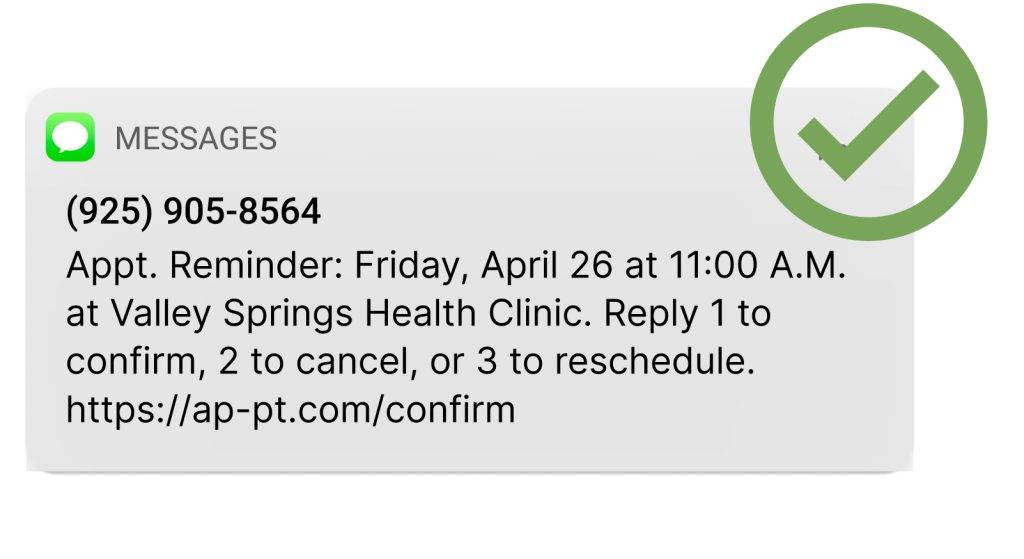
Segmentation and Behavioral Triggers
Segment new patients, chronic-care clients, and no-show repeaters for tailored sequences. For example, if a no-show repeater hasn’t confirmed by 48 hours before their appointment, trigger a phone call warning that their appointment will be cancelled and a fee will be charged unless they confirm.
Patient Appointment Reminder Templates That Keep You Protected
Below are examples of appointment reminders and recall messages designed to keep your communications HIPAA-compliant. These versions avoid including any PHI in unencrypted messages. That means:
- No full patient names
- No references to provider specialties or treatment types
- No sensitive health information unless secure messaging or explicit patient consent is in place
Use these templates as-is or as a starting point for building compliant reminders that still feel personal and helpful.
✅ Before you start, keep these compliance rules in mind:
- Stick to general terms like “your provider” or “your care team.”
- Use first names only with opt-in.
- Keep confirmation prompts simple and non-identifying.
- Avoid implying treatment types unless you’ve secured consent.
General Patient Appointment Reminders
Hi [First Name], this is a reminder about your upcoming appointment at [Clinic Name] on [Date] at [Time]. Reply 1 to confirm, 2 to cancel, or 3 to reschedule, or call us at [Phone Number].
Reminder: You have an appointment scheduled for [Date] at [Time].
Reply 1 to confirm, 2 to cancel, or 3 to reschedule, or call us at [Phone Number] with any questions.
Hello from your care team at [Clinic Name]. You’re scheduled on [Date] at [Time]. Please reply 1 to confirm, 2 to cancel, or 3 to reschedule, or call us at [Phone Number].
Quick reminder: Your appointment is on [Date] at [Time]. Please arrive 15 minutes early. Reply 1 to confirm, 2 to cancel, or 3 to reschedule, or call us at [Phone Number] to make changes.
Your visit is scheduled for [Date] at [Time] at [Clinic Name]. Free parking is available. Please arrive 10 minutes early and bring ID and insurance information. Reply 1 to confirm, 2 to cancel, or 3 to reschedule.
Pre-Appointment Instructions
(Make sure patients have already consented to receive pre-visit instructions via text/email.)
Reminder: Appointment on [Date] at [Time]. Please avoid eating for 12 hours beforehand. Reply 1 to confirm, 2 to cancel, or 3 to reschedule, or call us at [Phone Number] with questions.
You’re scheduled for [Date] at [Time]. Please wear loose-fitting clothing.
Reply 1 to confirm, 2 to cancel, or 3 to reschedule, or call us at [Phone Number].
Patient Appointment Recall Reminders
It’s time to schedule your next visit. Call [Phone Number] or book online: [Booking Link].
Ready for your next visit? Call us at [Phone Number] or use this link to schedule with your provider: [Booking Link].
We miss you, [First Name]! Schedule your next appointment at [Practice Name]. Call us at [Phone Number] or use this link to schedule with your provider: [Booking Link]
✅ HIPAA Tip:
To send more specific messages like “counseling session,” “dental appointment,” or “physical therapy”, you must:
- Have documented patient opt-in via signed consent or digital agreement.
- The consent must be specific (e.g., not just a general marketing opt-in.”
- Use generic language that doesn’t imply medical conditions or treatment types.
**Apptoto includes tools to support HIPAA compliance, but we don’t provide legal advice. Default templates may contain identifying details, so it’s your responsibility to review and adjust messages as needed. Always follow your internal HIPAA policies and consult your legal or compliance team to ensure alignment with regulations.
Choosing the Right Reminder Software and the Features to Expect
Deep Integration and “Set-and-Forget” Workflows
Ensure bi-directional sync with your scheduling system so cancellations, new bookings, and provider swaps update automatically (no manual lift required).
Security, Audit Trails, and Compliance Support
Your solution should offer communication logs, email delivery/read receipts, and a way to collect and store consent records. A vendor that helps you stay audit-ready reduces internal friction.
Handling Exceptions and Failovers
Look for fallback channels. For example, if an SMS reminder bounces, trigger a voice call.
Advanced Strategies to Maximize Appointment Adherence
No-Show Backup Scheduling
When cancellations happen, a standby approach can help you recover lost time. By reaching out to other clients, you can quickly fill open slots and keep your schedule on track.
Combining Education with Reminders
Embed short blurbs in email reminders (why a follow-up matters or key prep tips) to boost the value of your reminder messages. Patients who understand the purpose of their visit are more likely to show up.
Incentives and Behavioral Nudges
When filling high-value slots using booking campaigns, consider ethical nudges like “Only two new-patient openings left this week.” Frame around the patient benefit: “Confirm now to stay on track with your care.”
Buyer’s Checklist: What Your Practice Needs
| Must-Have Features | Why It Matters |
|---|---|
| HIPAA‑compliant architecture | Secures patient data, reduces legal risk |
| EHR/EMR system integration | Eliminates manual imports, syncs changes |
| Multi‑channel reminders | Increases reach and effectiveness |
| Two‑way messaging and patient chat | Reduces friction and increases engagement |
| Custom templates and segmentation | Personalizes communication by patient type |
| Analytics and reporting | Monitors performance and supports iteration |
| Transparent pricing | Avoids hidden fees, supports budgeting |
| Scalable support / multi‑location | Maintains consistency across teams and locations |
Common Mistakes Practices Make with Reminder Programs
Over-communicating or Ignoring Preferences
Too many messages annoy; too few miss the mark. Let patients choose their communication preferences, and honor them.
Using Non-Compliant Tools
Third-party messaging apps can expose PHI and lead to compliance violations if they’re not HIPAA-compliant. Use a system that offers HIPAA-compliant appointment reminders with data encryption, message controls, and signed BAAs to protect patient data and reduce risk.
Neglecting Opt-outs and Feedback Loops
Make it easy to unsubscribe and surface patient feedback. Continuous improvement starts with listening.
Frequently Asked Questions
Patient reminder software is used by healthcare practices to automatically notify patients about upcoming appointments, follow-ups, and other critical health-related events. The software automatically sends reminders via text, email, or voice calls based on rules you set, like how far in advance to send a message, which channel a patient prefers, or what type of appointment it is. Patients remember their visits and are prepared, helping cut no-shows by 40–80%.
They can be when you limit disclosed PHI, obtain necessary consents, work with secure vendors under a BAA, and honor patient communication preferences. Before sending appointment reminders, ensure that they adhere to HIPAA regulations and your organization’s specific policies.
A proven mix: booking confirmation, 48–72 hour reminder with prep instructions, and a last-minute nudge a few hours before the visit, tailored by appointment type.
Look for EHR integration, multi-channel capabilities, personalization, HIPAA-compliance built-in consent collection, analytics dashboards, and two-way messaging.
Patient Reminder Software Isn’t Optional—It’s Operational
No-shows aren’t just annoying. They’re silently sinking your revenue and stressing out your team. But with the right reminder system, you can flip the script. Think fewer empty chairs, less chaos at the front desk, and more patients getting the care they need.
Start with one tweak: audit your patient messaging schedule and tighten your reminder timing this week. Track the results. Because of the difference between a packed schedule and missed revenue?
It starts with a single reminder.
Tired of chasing no-shows? Let Apptoto handle it. Our HIPAA-compliant patient reminder platform does the heavy lifting, so your team doesn’t have to.