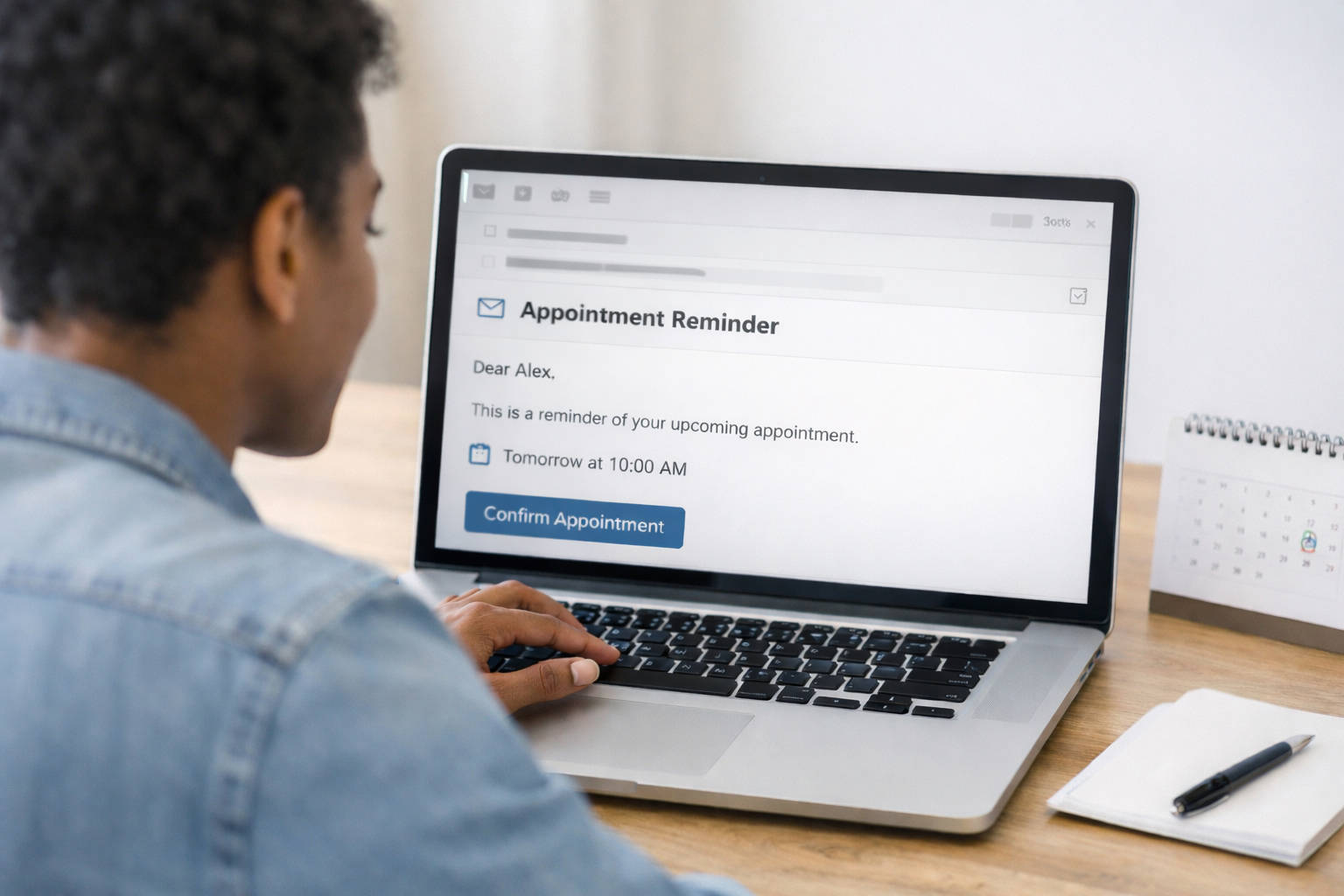Estimated reading time: 3 minutes
Sending appointment reminders to your clients is a necessity in today’s busy world. 62% of no-shows occur simply because your client forgot. To combat forgetfulness, send timely appointment reminders with all of the information the client needs to show up on time and be well-prepared for their appointment. How should you send the reminder? Let’s take a look at the difference in the effectiveness of sending a text message reminder versus sending voice call reminders.
Why Sending a Text Message Reminder is More Effective
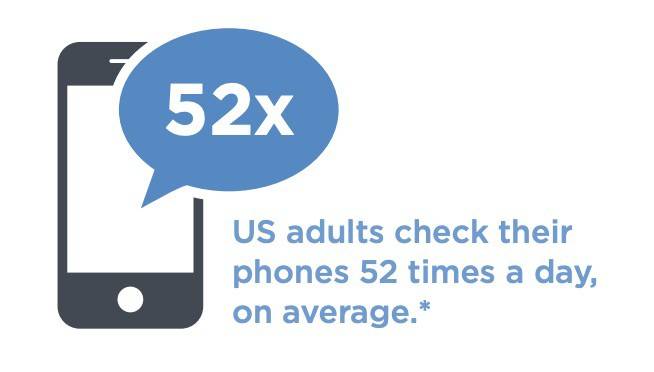
US adults check their phones 52 times a day, on average. That’s a lot of screen time you can take advantage of. But they aren’t just using their phone during their personal time. In fact, 84% of working adults use their personal phones during working hours. While answering your phone in a quiet office may be frowned upon, it is very easy to quickly glance at an incoming text message while sitting at your desk. Because of that, many businesses are using text message reminders to get the best confirmation rate on their appointment reminders.
Furthermore, 90% of text messages are read within 3 seconds of being delivered. The instant attention that text messages receive will keep your services top of mind for your clients.
Response Rates of Text Reminders VS Voice Reminders
We analyzed millions of appointment reminders to determine the best way to send reminders to your clients. The data shows that text message reminders have a 53.5% higher response rate than voice calls. In the graphs, you can see the response rates for each industry to see how yours may compare. This data shows that text message reminders are the most effective means of sending appointment reminders.
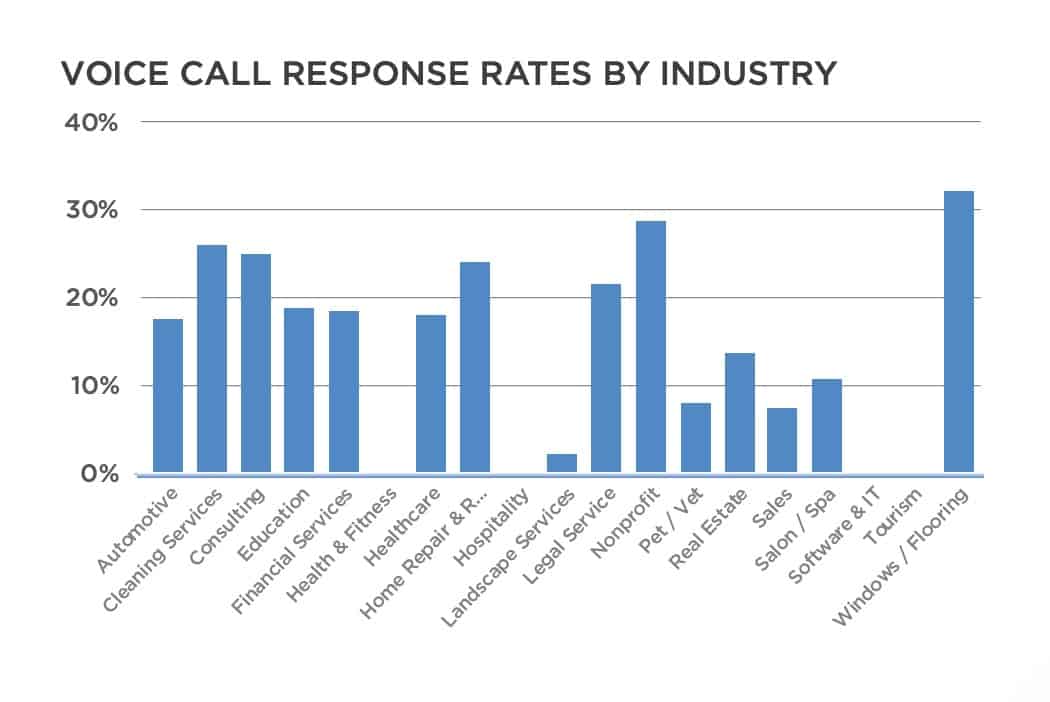
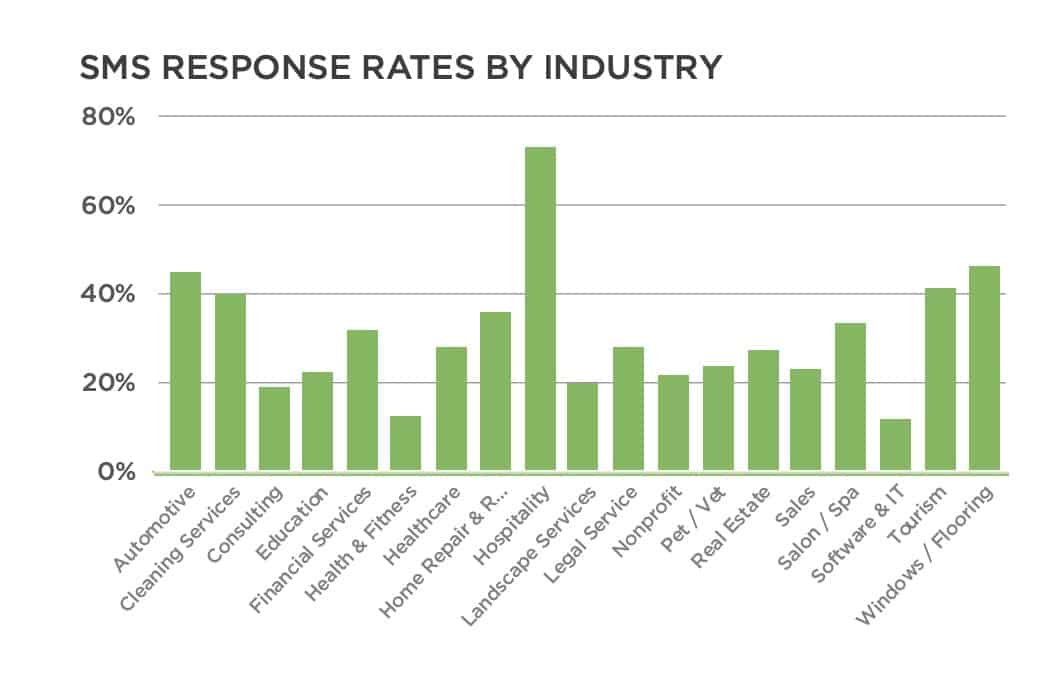
How to Send a Text Message Reminder
With Apptoto, you can easily send automated appointment reminders straight from your current calendar. There is no need to learn a new calendaring process. See how Apptoto works in six simple steps.
First, you need to decide what information is useful and necessary for your clients. Then, create reminder templates that include personalized information about their appointment. Finally, schedule the text message reminder based on our best practices, including recommendations for the ideal time of day, length of the message, and more.
If you need help creating a successful appointment reminder strategy, download our Complete Guide to Appointment Reminders. In it, you’ll find best practices, common mistakes, and an easy checklist to pick a strategy that works for your business.