Estimated reading time: 3 minutes
News is changing by the minute, and so is the world of healthcare. During the COVID-19 nationwide public health emergency, doctor’s visits have shifted from in-office appointments to telehealth. The Office for Civil Rights (OCR) at the Department of Health and Human Services (HHS) has expanded providers’ communication options in response to these changes.
Healthcare professionals have used telehealth visits in the past. But now, social distancing is expanding how medical offices are using telehealth appointments. In order for these appointments to be effective, patients need to be aware of their appointments and have access to the necessary information.
Per a release from HHS, “A covered health care provider that wants to use audio or video communication technology to provide telehealth to patients during the COVID-19 nationwide public health emergency can use any non-public facing remote communication product that is available to communicate with patients.”
Apptoto is a leader in appointment reminders. Our platform helps ensure your telehealth appointments are well-attended by patients and that they and the provider benefit from a safe appointment experience. We are here to assist with these messages along with reminding appointments moving forward as Apptoto is HIPAA Compliant.
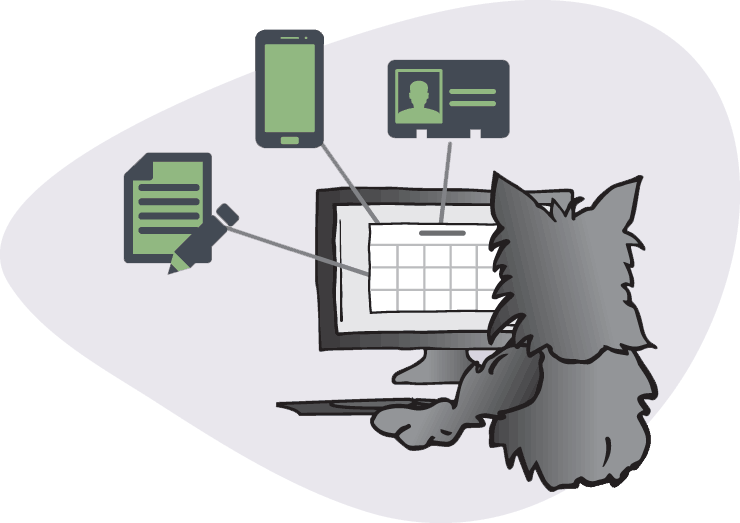
Implementing Telehealth Appointment Reminders for Your Practice
We’ve got a number of direct integrations, but Apptoto can also accept imports from an Electronic Medical Record (EMR) system. You can fully customize your messaging once you’ve synced your appointments to Apptoto. In our experience, telehealth appointment reminder success increases when practices use a combination of messages in a sequence. For example, the first automated message you send may be an initial confirmation message when the appointment is added to the practice’s calendar. Then, you might send a follow-up reminder as the appointment draws closer to increase the patient’s awareness and preparedness.
Apptoto can send reminder messages via email, text, or voice call. You can also include the telehealth service link specific to the appointment. By including the link in a text message and an email, your patients will be able to have all they need to make it to their telehealth appointment on time and prepared.



Need to focus your time on other important tasks facing your team? Let our expert support team help. Schedule a time to learn more about Apptoto or reach out to our support team at support@apptoto.com or (888)-318-3765.




