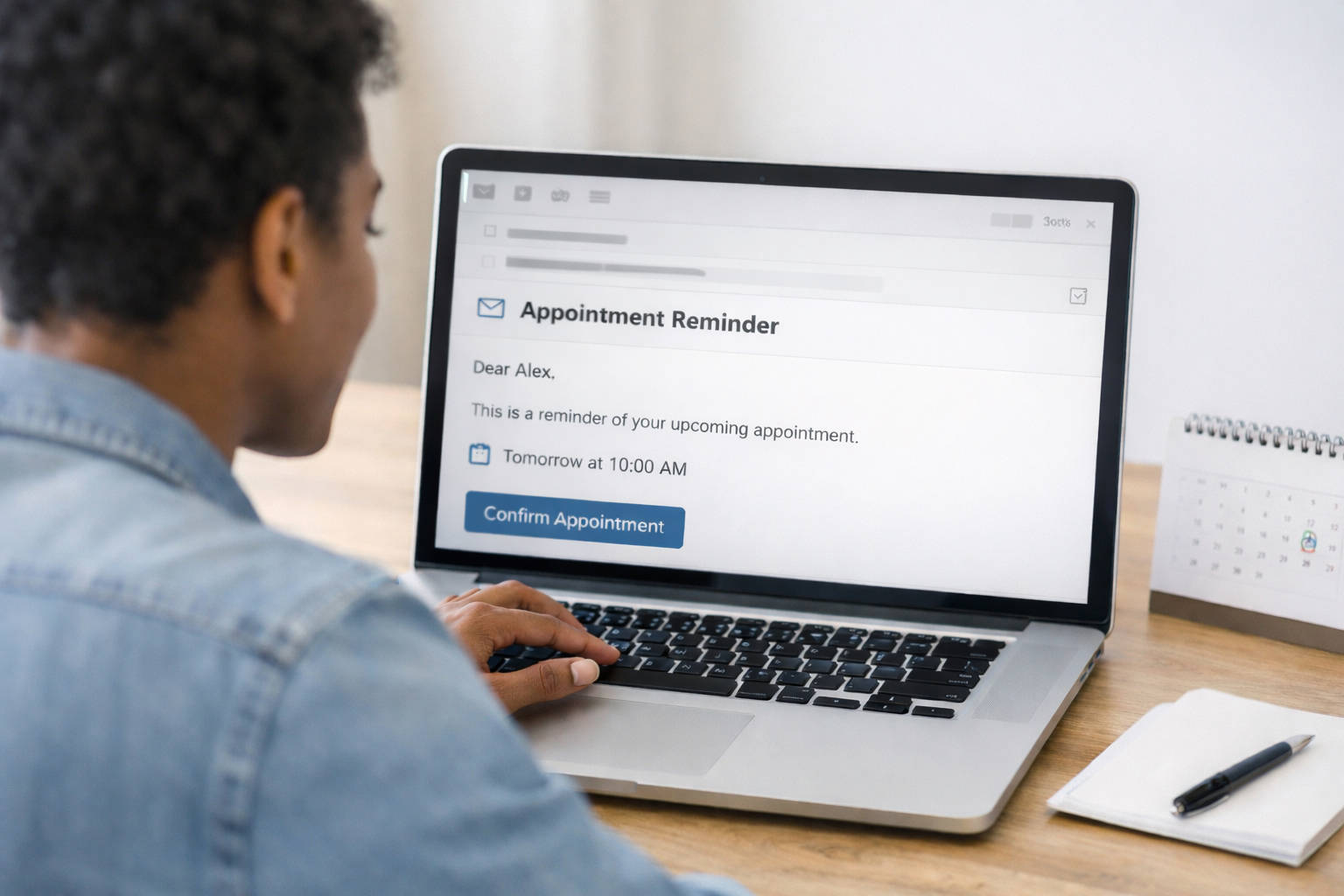Estimated reading time: 5 minutes
Running your own home services company is tough. As a business owner, you wear many hats each day, like marketing, sales, foreman, accountant, and office administrator. What if you could remove some of those hats and spend more time growing your business? With Apptoto’s automated text appointment reminder and online scheduling software for home services businesses, you can remove the administrative task hat and get back to doing the work you love.
Text Reminder Software Saves Time & Stress
Automated reminder software from Apptoto helps you free up time and reduce no-shows and unprepared clients. Ever get to a job site only to find it inaccessible? That wastes time and resources. Your crew spent time traveling to the site and then aren’t able to do their job. How frustrating! With appointment reminders and confirmations, clients get the reminders they need and can be held accountable with cancellation and no-show policies. Not ready for a cancellation policy? Don’t worry. Text messages still help your business. Text reminders have a 30% higher confirmation rate than phone calls and a 150% higher rate than emails.
Customizable text message reminders also help keep you and your customers on the same page regarding their service. For instance, let’s say you’ve scheduled a customer for an outdoor pest control service, but they are expecting a termite inspection. A tailored appointment reminder that includes their scheduled service can help identify and eliminate that confusion before your crew goes onsite.
Fully Integrated with Your Current Calendaring System
Apptoto fully integrates with all your calendars for easy online booking that doesn’t require you to change your current scheduling process. Your clients can book online, directly through you, or you can even manually add appointments to your calendar. Then, Apptoto will extract that information and send out appointment reminders. Fully customizable automated reminders mean your support teams can spend less time managing calendars and more time assisting in-office clients. Easy cancellation options help clients provide adequate notice and allow scheduling staff to refill time slots and avoid costly workflow gaps.
Get started with these 21 home service appointment reminder examples.
Landscaping Services Appointment Reminders
- Friendly reminder that the crew from Lance’s Lawn Service will be at your house tomorrow at [Start Time] for your weekly lawn care. Please secure pets to keep our team safe. Reply 1 to Confirm.
- Appointment Reminder: Fresh mulch and tree branch removal at [Appointment Time] on [Appointment Date]. Reply 1 to Confirm, 2 to Cancel or 3 to Reschedule.
- This is a reminder about your gutter installation from Gutters R’ Us on [Appointment Date] at [Appointment Time]. Our team will need full access to the backyard to complete the installation. Reply 1 to Confirm or call 555-555-5555 to reschedule.
Window Installation Text Reminder
- Window Installation Appointment Reminder: [Appointment Time] on [Appointent Date]. Someone 21 years or older will need to be present. The installation will take approximately 5 hours. Reply 1 to Confirm.
- You have a window installation scheduled for [Appointment Time] from [Start Time] to [End Time] at [Installation Job Location]. Please remember Green Window Co. requires 24 hours advance notice for all cancellations. Call 555-555-5555 to reschedule.
- ACME Windows confirming your installation for [Appointment Time] on [Appointment Date]. Reply 1 to Confirm, 2 to Cancel or 3 to Reschedule.
Home Repair Text Appointment Reminder
- Hi [First Name], Handyman Dan will be at [Job Location Address] on [Appointment Date] from [Start Time] to [End Time] to finish your to-do list. Reply 1 to Confirm, 2 to Cancel or 3 to Reschedule.
- Friendly reminder from Don at AAA Home Repairs for your appointment on [Appointment Date] at [Appointment Time] for drywall patching and repair. Please call 555-555-5555 to reschedule.
- Your deck repair is scheduled for [Appointment Date] at [Appointment Time]. Reply ‘1’ to Confirm or call 555-555-5555 to reschedule.
House Cleaning Appointment Reminder
- Squeaky Clean Cleaning is scheduled to clean your house from [Start Time] to [End Time] on [Appointment Date]. Reply 1 to Confirm.
- Hi there! Just a friendly reminder about your house cleaning tomorrow at [Appointment Time]. Don’t forget to leave a key in the lockbox. Text me to reschedule!
- Cleaning day is almost here! Kim from Merry Mops is scheduled for [Appointment Time] on [Appointment Date]. Reply 1 to Confirm, 2 to Cancel or 3 to Reschedule.
- You’ve got one less thing to do on [Appointment Date] at [Appointment Time]. Kim is coming to clean your house! Reply 1 to Confirm.
Construction Appointment Reminders
- Your flooring installation is scheduled for [Appointment Date] from [Start Time] to [End Time]. Please make sure the crew has access to the property. Reply 1 to Confirm.
- Reminder: Counter Installation at [Job Location Address] on [Appointment Date] at [Appointment Time]. Reply 1 to Confirm or 2 to Reschedule.
HVAC Appointment Reminder
- Help is on the way! Your appointment with Heating & Cooling Guys is scheduled for [Appointment Date] at [Appointment Time]. Reply 1 to Confirm, 2 to Cancel or 3 to Reschedule.
- See you soon! Your annual furnace inspection is at [Appointment Time] on [Appointment Date]. Call 555-555-5555 to reschedule.
- Just a Reminder: Appointment with Matt’s HVAC on [Appointment Date] at [Appointment Time]. Reply 1 to Confirm or call 555-555-5555 to Reschedule.
Pest Control Appointment Reminder
- Your termite inspection is scheduled for [Appointment Date] at [Appointment Time] with Pest Away Services. Reply 1 to Confirm, 2 to Cancel or 3 to Reschedule.
- Reminder: Annual pest control service on [Appointment Date] at [Appointment Time]. Call 555-555-5555 to Reschedule.
- Ron from White’s Pest Services will be at [Job Location Address] on [Appointment Date] at [Appointment Time] to complete your exterior pest control treatment. Please let the product dry prior to allowing pets outside. Reply 1 to Confirm, 2 to Cancel or 3 to Reschedule.
Looking for more best practices? Check out The Complete Guide to Appointment Reminders