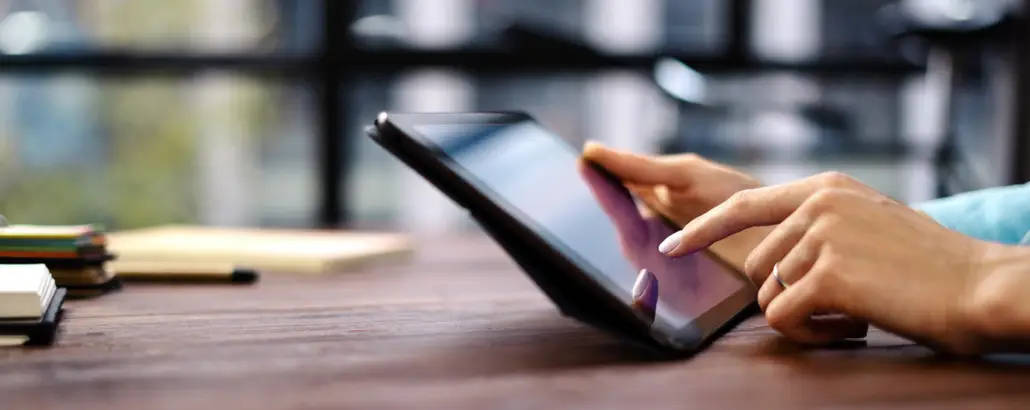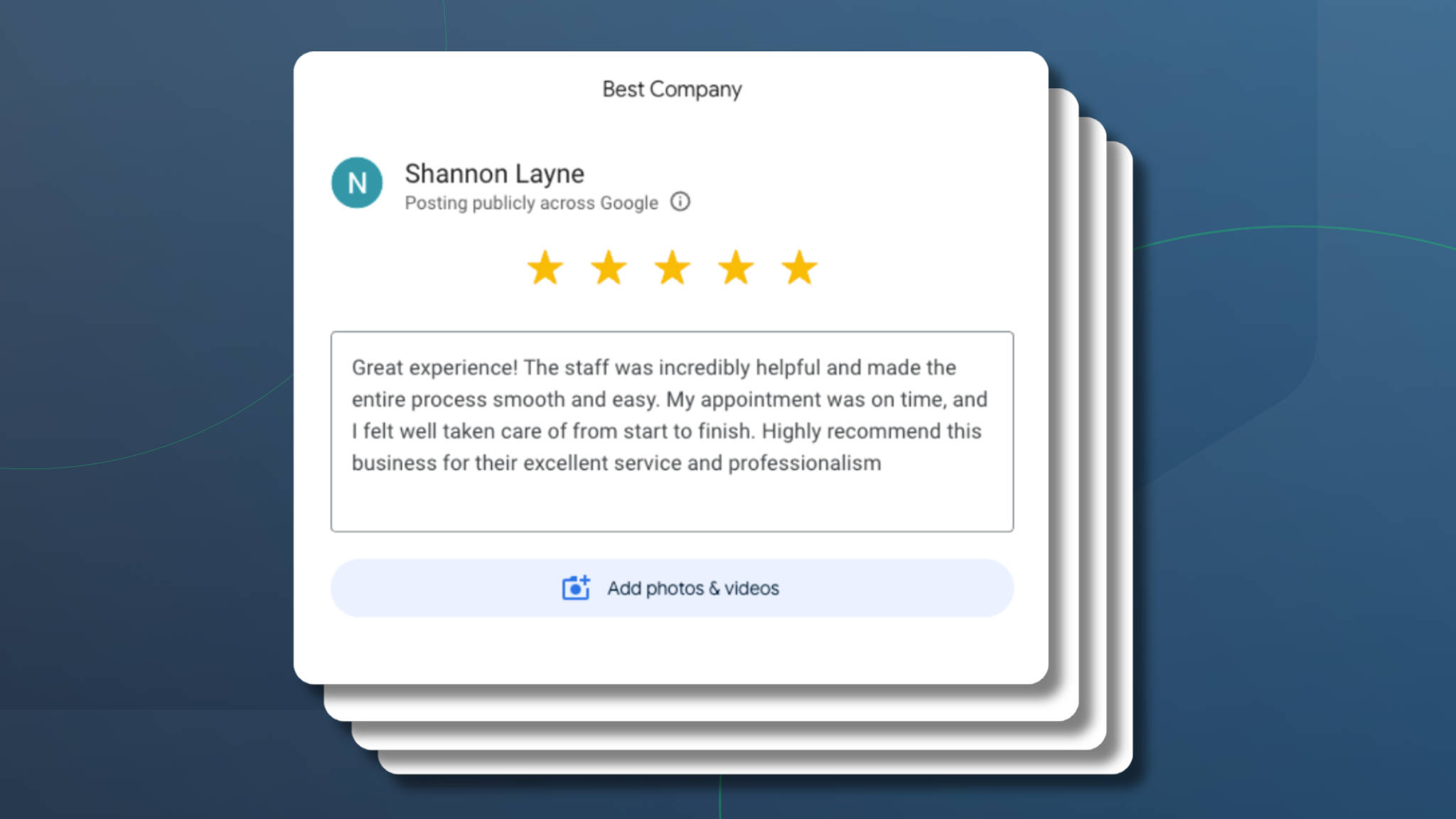Estimated reading time: 4 minutes
2019 marked the first year that US consumers spent more time on their mobile devices than watching TV. Surprisingly, many appointment-based businesses are still investing in television ads. However, many have not taken the time to invest in an online scheduling system that allows potential clients to schedule services 24/7. To increase client appointments, find an online scheduling tool you can use across multiple digital channels.
How to Add Online Scheduling to Google Business Profiles
Google added an appointment booking link feature to Google Business Profiles (aka Google My Business listings) back in 2018. This allowed clients to schedule appointments with businesses and providers directly from the search engine results page (SERP).
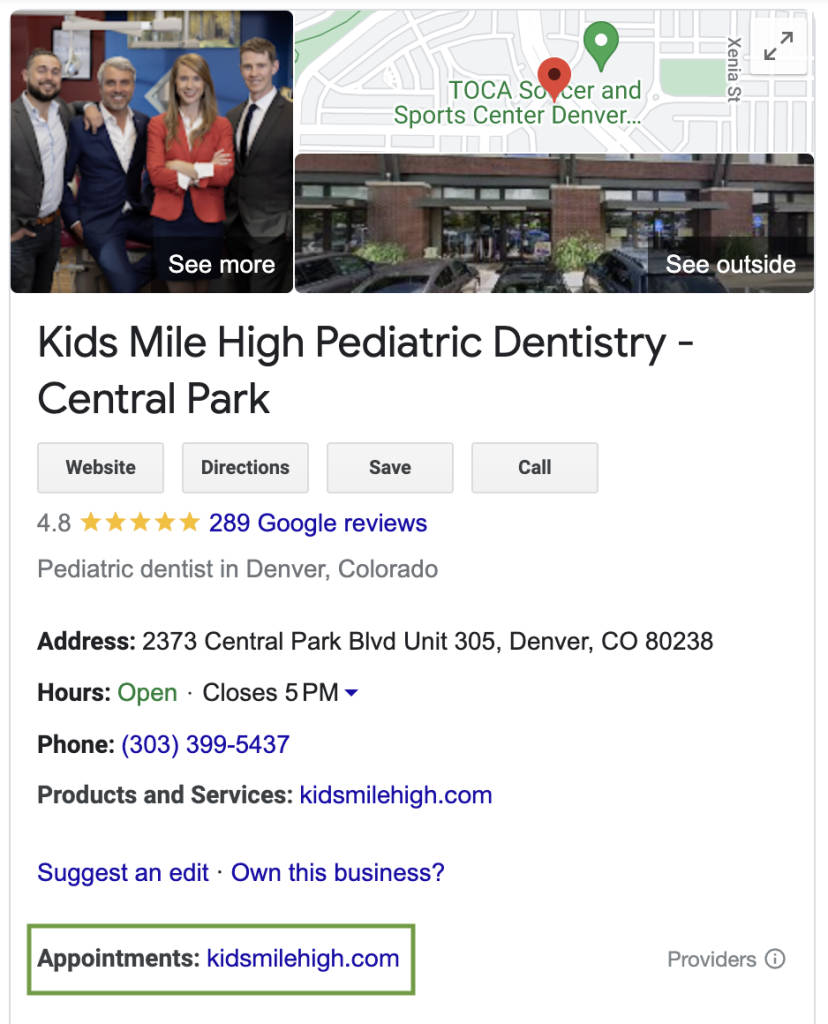
If you already use online scheduling, you can learn how to easily add your unique scheduling page URL to your GMB listing.
3 Reasons Clients Prefer Using Online Scheduling Tools
1. Clients are in front of their screens… all the time. The average US consumer spends almost three hours a day on their smartphone. Add the time many US workers spend in front of a computer or laptop and the story changes. Most Americans spend the majority of their time in front of a screen. Make sure that they have easy access to the internet…and your business’s website.

2. People don’t like talking on the phone. Take it from the meme world: people don’t like talking on the phone. If you are catering to an older audience, we recommend displaying your phone number more prominently on your website. But for any clients in Gen X, Y, or Z (that’s anyone younger than 54), online scheduling without needing to speak to anyone will increase the conversion rate from your website.
3. Online booking is available 24/7. Whether it is a doctor’s appointment or a haircut, most of your clients think to book an appointment with you outside of typical working hours. If you are a small business owner, that may mean you are fielding appointment requests during your personal time. And if you don’t answer your business phone, your competitor might.
Many businesses have started adding “Request an Appointment” forms to their website, which is a great start. But did you know your conversion rate drops drastically if that lead is not responded to within the first five minutes of the form submission? Waiting over five minutes to respond to a lead decreases your chances of contacting them by 10x. Not only are you wasting your time trying to follow up, but you also miss out on revenue. Adding an online scheduling tool to your website gives potential clients direct access to your appointment calendar.
How to Increase Client Appointments Booked on Your Website
Let’s assume you are on board with adding online scheduling to your website. Now, it’s time to focus on the placement of that online scheduling link to make sure you get the best results.
- Use a CTA Button: We recommend displaying the online scheduling link as a Call To Action (CTA) Button. Here are some examples:

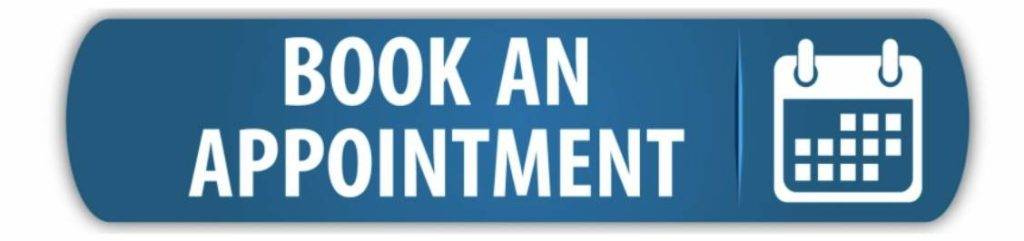
- Display the CTA Button Prominently: If you cater to an older audience, keep your office phone number as your primary CTA. But, if you have a broad audience, display your button in the top right part of your navigation and as your primary CTA.
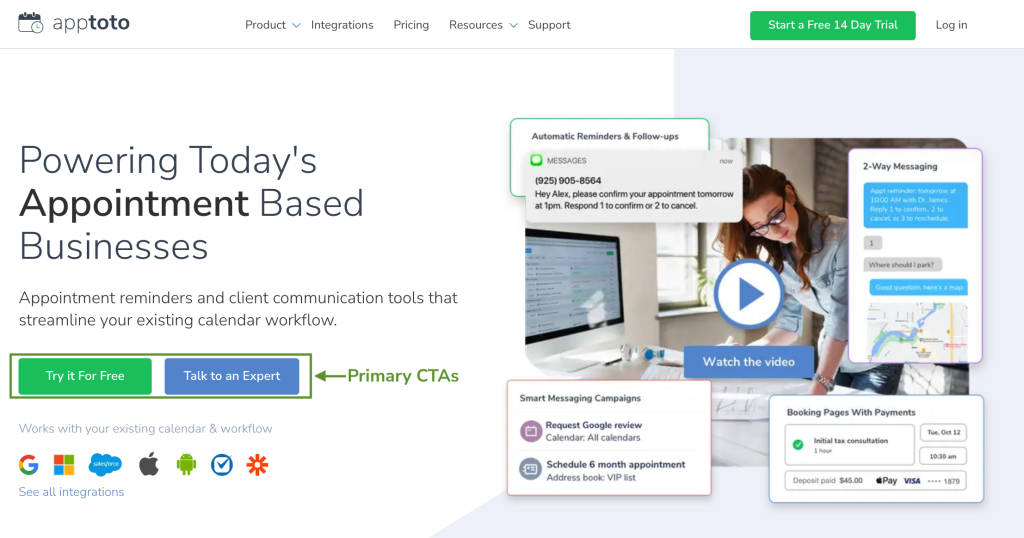
In today’s digital world, convenience is key to differentiating yourself from competitors. Adding an online scheduling tool to your website dramatically increases client appointments and improves customer experience.