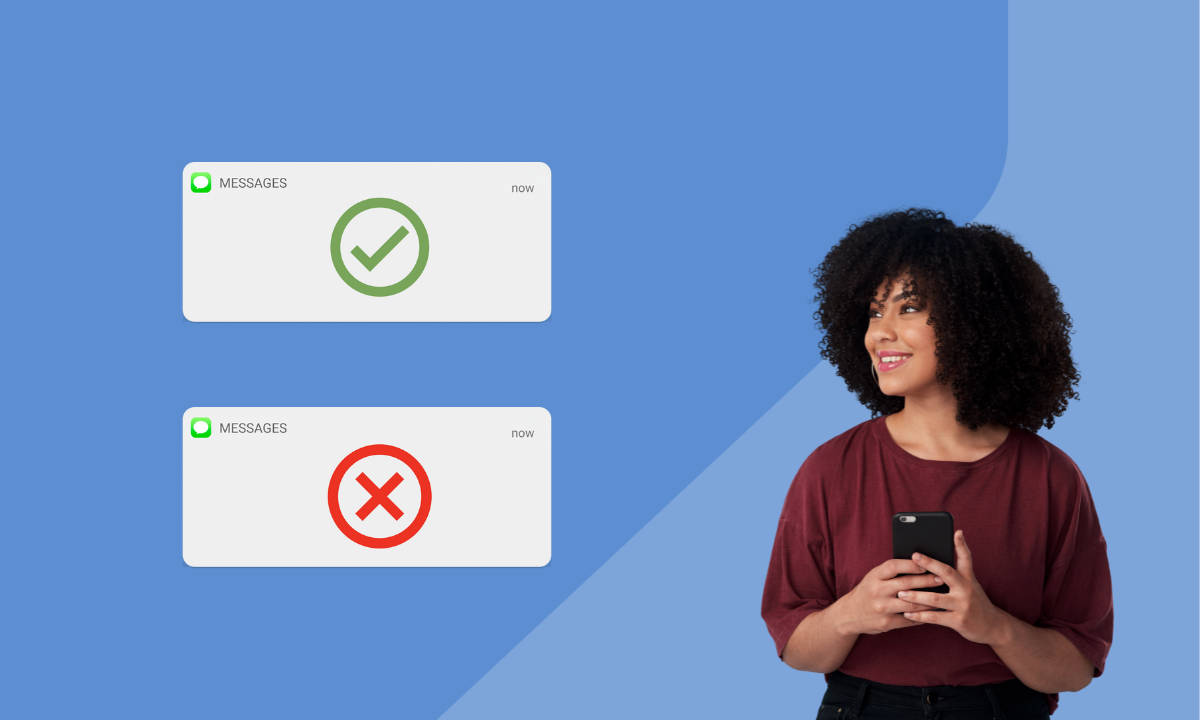Estimated reading time: 6 minutes
Missed appointments cost businesses time and money; a lot of time and money. Research has shown that companies that make over $120,000 annually lose more than 20% of their revenue (or $26000) due to no-shows. Fortunately, SMS appointment reminders offer a simple solution for drastically reducing no-shows and increasing client satisfaction. But to get the most out of them, you need a savvy approach. Let’s dive into the essential tactics that will transform your appointment management with SMS reminders.
The Do’s of Sending SMS Appointment Reminders
Personalization
Gone are the days of generic reminders that feel mass-produced. Personalization is paramount. Address your clients by name and tailor the message to include specific appointment details. Personalized reminder messages grab attention and foster a sense of connection with your clients.
Automation has made personalization possible at scale. Solutions like Apptoto allow businesses to take the details they’ve collected about prospects and clients in their CRMs (customer relationship management tools) and address books and seamlessly integrate that information into SMS appointment reminders.
Timing

Timing is everything when it comes to SMS reminders. We recommend sending reminders at specific intervals before a client’s appointment. While your exact needs will depend on your industry, the best response rates occur when reminders are sent out seven days, 24 hours, and two hours before a scheduled appointment. This schedule gives clients enough notice to confirm their appointments and plan accordingly without inundating them with reminders too far in advance. Of course, it’s also important to consider when you send reminders. Sending reminders between 10 P.M. and 5 A.M. will likely exasperate even the happiest clients.
Clear Instructions
Make life easier for your clients by providing necessary information regarding their appointments, including directions on how to confirm, reschedule, or cancel. Consider highlighting what clients should know before their appointments, such as driving or parking directions, pre-appointment preparation steps, and other pertinent details.
If you’re wondering how to fit all that into one short SMS appointment reminder, fear not. Look for an appointment reminder solution that allows you to include clickable links in your text reminders that direct to personalized appointment pages. These pages allow you to add and customize relevant details unique to each of your client’s appointments while providing a simple way for clients to confirm, cancel, or reschedule.
Conciseness
Brevity is the soul of wit, and the same holds true for SMS reminders. Keep your messages short, sweet, and straight to the point. You only have 300 characters, after all. Avoid overwhelming your clients with unnecessary information. A concise reminder is more likely to be read and acted upon.
Compliance
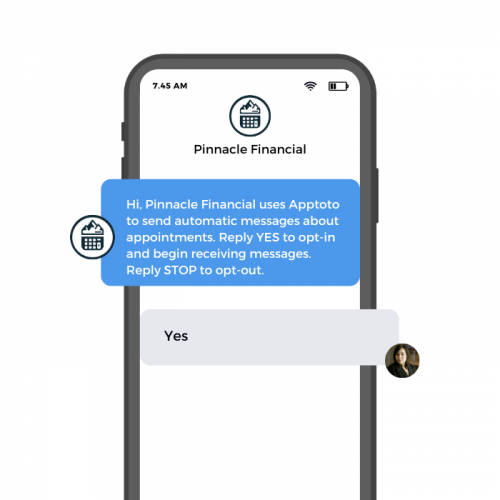
In the ever-evolving landscape of data privacy regulations, compliance is non-negotiable. Ensure your SMS reminders adhere to local laws, including opt-in and opt-out options. Respect your clients’ privacy and earn their trust by always maintaining compliance.
The Don’ts of Sending SMS Appointment Reminders
Avoiding Spammy Language

While reminders are essential, bombarding your clients with too many messages is a surefire way to annoy them. Strike a balance and resist the urge to overdo it. Ideally, you should send three messages before an appointment, including a booking confirmation and two reminders. Quality trumps quantity when it comes to SMS reminders.
Late Reminders
Sending reminders too late defeats the purpose altogether. Be proactive and ensure that your reminders reach clients within a reasonable timeframe. If you only send one reminder one hour before a client’s appointment, chances are they’ve already double booked or simply forgot about their visit. Late reminders inconvenience clients and poorly reflect your business’s reliability.
Lack of Customization
Generic messages are the kiss of death for effective communication. Avoid the temptation to send out one-size-fits-all reminders and instead customize each message to resonate with individual clients.
An appointment reminder solution should be flexible enough to allow you to create unique message templates (and timing) for each appointment type you offer, service provider, etc. Likewise, if your chosen solution locks you into one type of appointment reminder (just text reminders or just emails, for example), it’s time to look elsewhere. Your clients may prefer different communication methods, and your reminder platform should be able to adjust accordingly to send reminders via text, email, call, or all three. Remember, a little effort goes a long way in building rapport and loyalty.
Ignoring Feedback

Your clients are your best source of feedback. Pay attention to their responses and adjust your SMS reminder strategy accordingly. Solicit feedback regularly and be responsive to suggestions for improvement. Consider requesting feedback about your business through third-party reviews or by asking clients how to improve your appointment reminders! You demonstrate your commitment to delivering exceptional service by listening to your clients.
Stop Losing Revenue: Upgrade Your SMS Appointment Reminders
No-shows drain your business’s time, money, and staff morale. But the solution is straightforward. SMS reminders, when done right, offer a powerful and efficient solution. A platform like Apptoto takes the guesswork out of it, providing automation, customization, and the compliance peace of mind you need. Don’t just manage appointments – transform your business’s bottom line.
Ready to see how seamless appointment management can be? Schedule a personalized Apptoto demo. Do you want to dive in immediately instead? Start your free 14-day trial today!