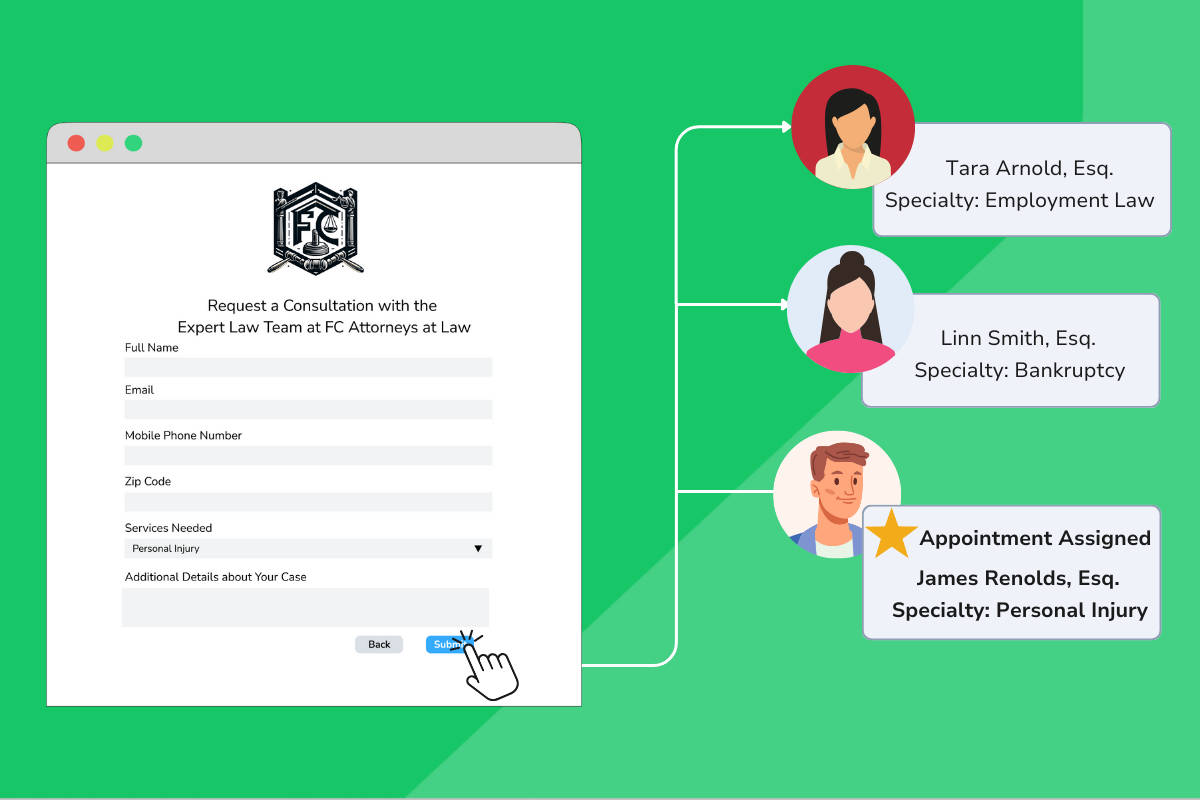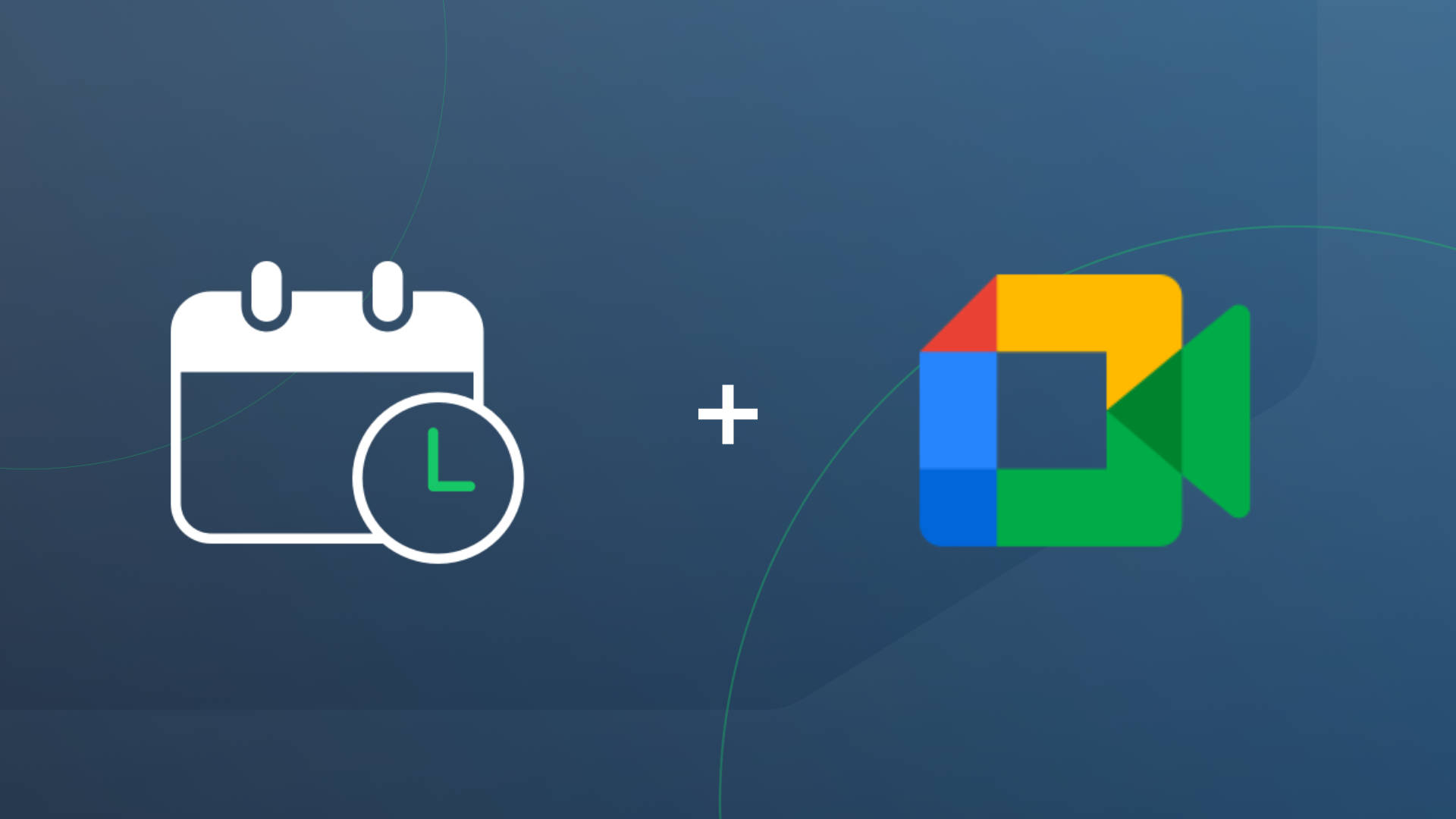Estimated reading time: 6 minutes
Meet Lisa, an overwhelmed office manager at a growing business. Every day, she faces the daunting task of handling all incoming appointment requests from prospective and current clients (on top of all her other work). Despite her best efforts, many appointment requests fall through the cracks. Why? Lisa simply doesn’t have the bandwidth to connect each new inquiry with the right team member fast enough before clients reach out to their competition. In fact, 82% of people expect a response within 10 minutes, or they’ll take their business elsewhere.
Contrast this with a competitor down the street that automatically assigns every new appointment request to the appropriate team member instantly. How? Routing Forms. Current and prospective clients fill out routing forms on the business’s website and provide key details about their needs (e.g., personal details, services requested). This information is then used to automatically route the request to the most suitable team member’s online booking page. The result? The business maximizes its chances of converting appointment requests into scheduled appointments and, in turn, grows its base of loyal and happy customers.
Understanding how to use routing forms effectively can streamline your business’s operations and save your administrative staff countless hours. This guide will explore routing forms, what information they should collect, and how they benefit businesses like yours.
What Are Routing Forms?
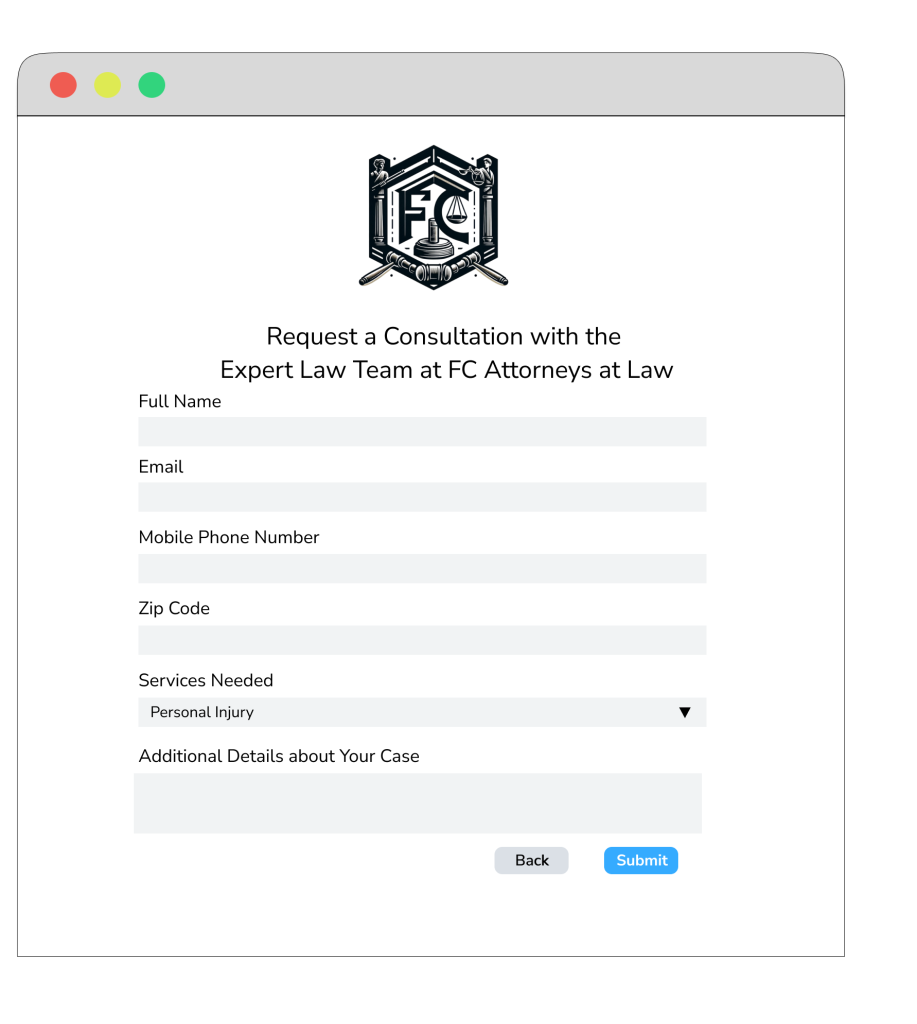
Businesses use routing forms to collect information from current or prospective clients. This information is then used to assign the client to the most suitable person at the company to address their needs. Routing forms can be used simply to collect information from someone, after which the assigned team member will reach out to further the conversation, collect more information, and schedule meetings (if needed).
However, routing forms are becoming increasingly valuable for appointment-based businesses. This is because online routing forms can collect qualifying information from someone and, based on that information, automatically assign them to the appropriate representative. They’re then instantly directed to the representative’s online booking page, where they can schedule an appointment. When people can take immediate action, such as booking an appointment, they’re more likely to do so than if they had to wait hours or even days for a response.
Sales organizations have long used routing to assign new leads to sales representatives. Lead routing ensures prospective clients are promptly communicated with and nurtured. However, routing can also benefit professionals across a wide range of industries and business departments. By automating how new inquiries and appointment requests are assigned, businesses can ensure people receive timely responses and personalized interactions, thereby improving clients’ overall experience.
How is a Routing Form Different than an Intake Form?
Routing forms differ from intake forms in functionality and purpose. While an intake form primarily collects basic information from clients or patients, such as contact details and initial service requests, a routing form uses the collected data to automatically direct the client to the most appropriate team member or service area. A routing form goes above data collection, improving a business’s efficiency and strengthening the client experience.
What Information Should You Request?
How you structure your routing forms and the information you request will depend on your industry. For example, a law firm might request information about a prospective client’s case to assign them to the appropriate lawyer with expertise in that area. Alternatively, a fitness studio might ask for a person’s exercise habits, preferences, and goals to assign them to the right personal trainer.
That being said, there are two critical types of information all businesses will need to collect regardless of their industry.
- Contact Information: Basic details such as name and contact information
- Qualifying Questions: The answers to your qualifying questions help you identify the appropriate person to assign the client to or determine if they are not a good fit. These might include:
- Desired Services
- Scheduling Preferences (Date/Time)
- Geographic Location
- Other eligibility requirements (e.g., insurance carrier for healthcare, business size for a B2B sales organization)
Benefits of Using Routing Forms
There are several advantages to utilizing routing forms for your business.
Efficiency: Automating the flow of information reduces manual errors and speeds up processes.
Accountability: Clear routing instructions and approval sections ensure that tasks are completed by the right people.
Improved Communication: Ensures all stakeholders are informed and up-to-date with the necessary information.
Enhanced Client Experience: Streamlined processes result in timely and accurate client communications, improving satisfaction and retention.
Reduced Administrative Workload: Automation of routine tasks frees up time for staff to focus on more critical activities.
Accelerated Lead Response: Rapid lead follow-up improves conversion rates of leads to customers and overall sales performance.
Implementing Routing Forms For Your Business
To effectively implement routing forms, follow these steps:
- Identify Key Processes: Determine which business processes will benefit most from routing forms.
- For example, sales/lead nurturing? New client scheduling? Existing client scheduling?
- Design Custom Forms: Create forms tailored to your needs, ensuring they capture all necessary information.
- Integrate with Existing Systems: Ensure your routing forms are compatible with your current scheduling and CRM systems. Set up your routing logic and
- Train Staff: Provide comprehensive training to your team on how to use and manage routing forms. Emphasize the importance of following up with clients personally even after they’ve taken the desired action (such as booking an appointment)
- Monitor and Adjust: Regularly review the effectiveness of your routing forms and make necessary adjustments to optimize performance.
Enhance Client Scheduling with Efficient Routing
Imagine a scenario where every new client request is swiftly routed to the appropriate team member, ensuring no opportunity slips through the cracks. This is the promise of routing forms—enhanced efficiency, better client interactions, and streamlined operations.
Apptoto already offers powerful intake form capabilities that help businesses manage appointments more effectively. But routing forms represent the next evolution. By automatically directing appointment requests to the right team member, you ensure clients receive rapid responses and personalized service, keeping your business ahead in a competitive market.
If you’re curious how routing forms can be tailored to your needs, our support team is ready to provide insights and guidance. While not yet available in Apptoto, reaching out to us can give you a head start in exploring its benefits. And, of course, if your utilizing lead routing through your CRM, you can always point clients to Apptoto’s customizable online booking pages.
Why wait to revolutionize your appointment management? Discover how Apptoto’s innovative appointment reminder and scheduling solutions can transform your business operations. Schedule a demo or sign up for a free 14-day trial today!