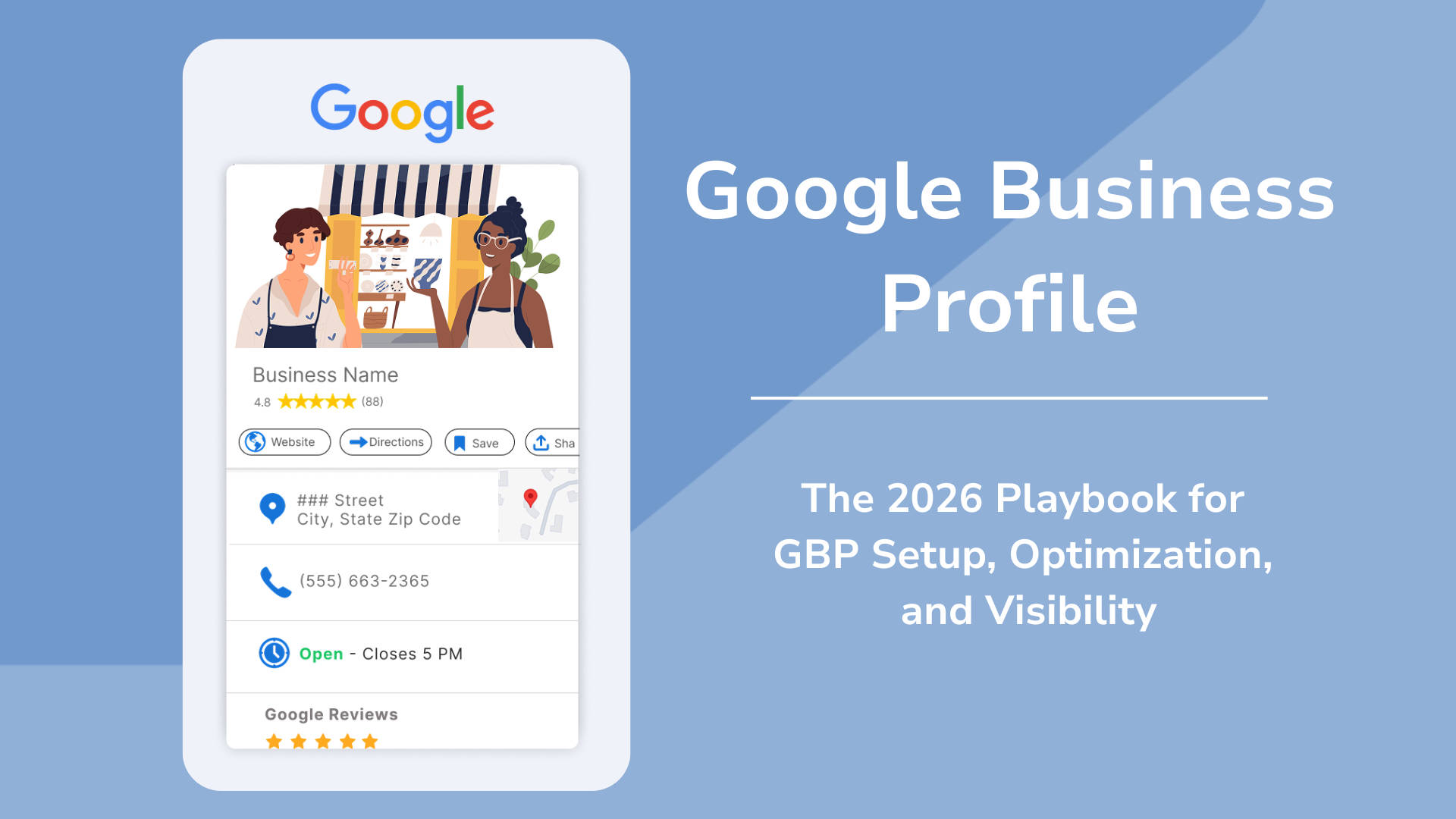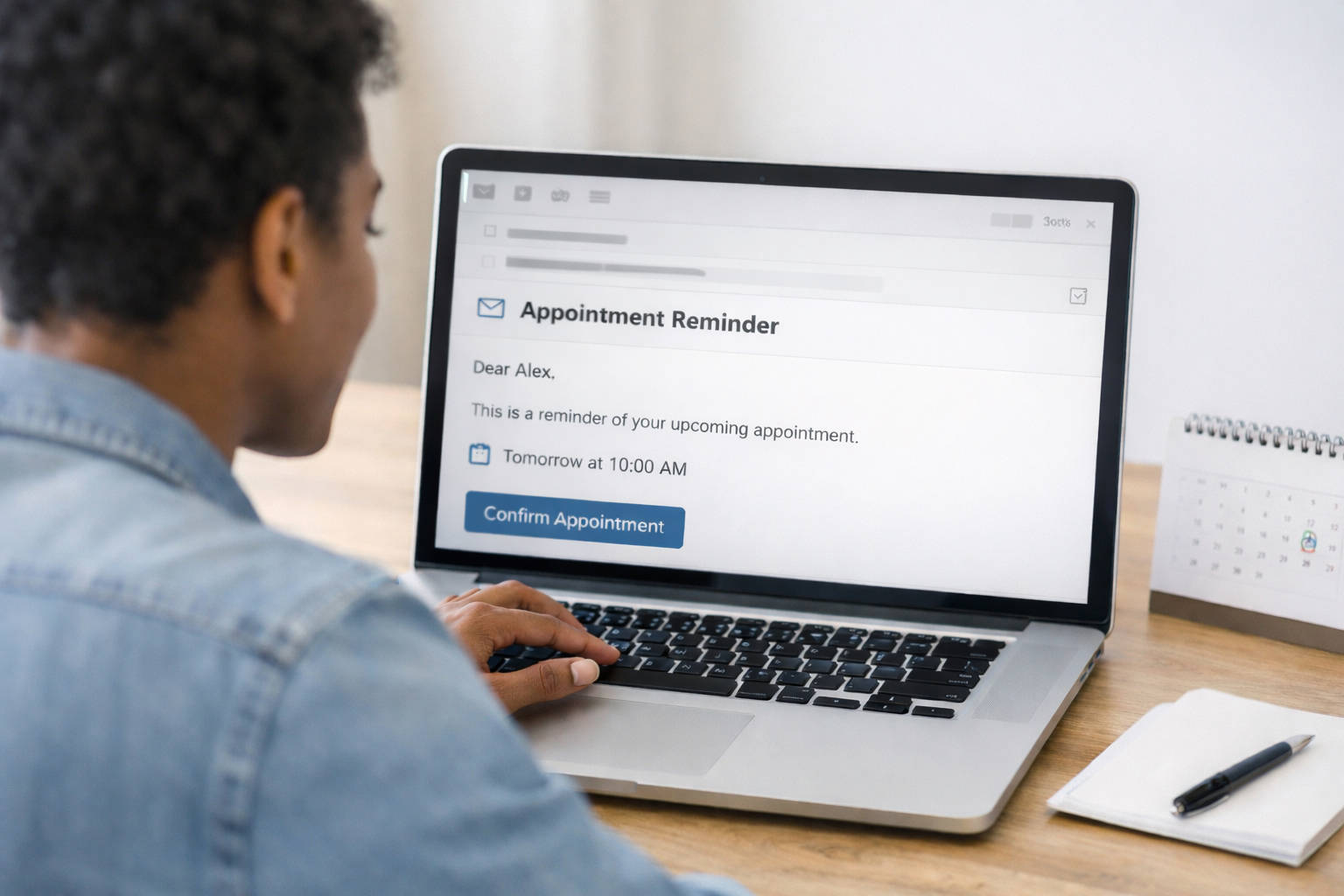Estimated reading time: 7 minutes
Life is unpredictable. You might catch the flu, an employee’s car could break down on the way to work, or a pipe might burst in your office.
When you run or work for an appointment-based business, unexpected events occasionally dampen your day and force you to reschedule appointments. The tricky part is ensuring you alert clients about rebooking as quickly as possible before they show up excited and leave annoyed. Thankfully, text messages offer a quick and convenient solution for rescheduling appointments.
Explore how your businesses can use text messages to reschedule appointments, turning an unforeseen obstacle into an opportunity to strengthen customer relationships.
Want to skip ahead to the reschedule request templates? Click here.
Rescheduling Appointments via Text Messages
Text messages offer several key benefits over email and voice messages when rescheduling appointments.
- Quick Delivery & High Response Rates: Your clients are likelier to see a text message before any other appointment notification type. Text messages have a 99% open rate, and 90% of texts are read within 3 minutes of being sent. Conversely, your clients might ignore email or voice messages until it is too late and arrive at their non-existent appointment.
- Client Satisfaction: Quickly alerting clients and providing convenient rescheduling options helps build trust with your clients, reducing no-shows or cancellations.
- Easy Rescheduling: If you must ask clients to reschedule, make it as easy as possible. You can add a link to your booking page in your text, allowing clients to rebook immediately rather than canceling for good.
- Operational Efficiency: Not all your clients will rebook via text, and that’s okay! But, any client that does helps reduce the time and administrative burden your team will spend reaching out to clients via phone or email.
An effective appointment messaging strategy can help businesses reduce no-shows and late arrivals by up to 90%. But if you’re unable to deliver messages consistently (hint: you’re doing it manually), you’re still at risk of losing valuable clients when you accidentally let a few appointment messages fall through the cracks.
What to Include in Appointment Reschedule Request Messages

To create reschedule requests that your clients are most likely to respond to, consider utilizing the following:
Customized Messaging: Tailor messages to include the client’s name, specific appointment details, and rescheduling options. This personal touch enhances engagement and reduces misunderstandings.
Call to Action: Include a clear CTA in every message, such as “Reschedule now via our scheduling link: {{URL}},” to guide clients toward the next step.
Clarity: Ensure each message is clear and concise, including a quick explanation behind your need to reschedule (if appropriate – do not divulge any sensitive employee data) and rescheduling options (e.g., rebook with you at a later date, rebook with another provider).
An Incentive (Optional): Consider providing an incentive (such as a small discount or complimentary add-on service) if your reschedule request is being delivered on short notice or will cause a major inconvenience to your client. This helps build goodwill and may turn an otherwise frustrated customer into an advocate.
Best Practices for Rescheduling Appointments via Text Messages
It’s normal to feel anxious about asking clients to reschedule! To minimize disruptions and frustration for you and your clients, check out the list of best practices below.
- Timing: Promptly Sending messages is crucial. Reminders and rescheduling options should be sent as soon as possible (within reasonable texting hours) to give clients adequate time to adjust their schedules. Avoid sending reschedule requests at the last minute (<1 hour before an appointment) unless it’s essential.
- Consent: Before you text clients with any appointment-related messages, obtain client consent for SMS communication to adhere to regulations like GDPR and TCPA.
- Follow-Up: Send a follow-up message to confirm your client’s new appointment, reducing confusion and reinforcing the schedule change. If you have appointment reminders set up, re-enroll the client in the appropriate sequence to ensure they are updated about their new appointments.
- Templates: Instead of writing a new message every time, use a “reschedule request” text message template to save time! Ensure the templates are personalized and include CTAs, and check out the templates below for inspiration!
Appointment Reschedule Requests – Text Message Templates
Request to Reschedule Today
Hi {{Client Name}}. This is {{Name}} at {{Company}}. Unfortunately, we need to ask you to rebook your appointment today at {{Time}}. Please click here to pick a new time: {{Reschedule Link}}. Thanks for your understanding!
Request to Reschedule Any Time Template
Hi! This is {{Name}} at {{Company}}. I’m sorry, but we need to ask you to reschedule your upcoming appointment on {{Date}} at {{Time}}. Please click here to pick a new time: {{Reschedule Link}}
Request to Reschedule Next Week Template
Hi! This is {{Name}} at {{Company}}. I’m sorry, but we need to ask you to reschedule next week’s appointment at {{Time}} on {{Date}}. Please click here to pick a new time: {{Reschedule Link}}.
Reschedule Request with Reason
{{Client Name}}. This is {{Name}} at {{Company}}. Due to {{Reason}}, we need to ask you to reschedule your appointment on {{Date}} at {{Time}}. Please click here to pick a new time: {{Reschedule Link}}.
Reschedule Request with Same-Day Options
Hey {{Client Name}}, I’m sorry, but we need to reschedule your appointment today with {{Provider Name}} at {{Company}}. We have other openings available today: {{Reschedule Link}}. Or if you’d like to rebook with {{Provider Name}}, you can find their availability here {{Provider Booking Link}}.
Ask to Reschedule – No Reschedule Link
Hi! This is {{Name}} at {{Company}}. I’m sorry, but we need to ask you to reschedule next week’s appointment at {{Time}} on {{Date}}. Please call our office directly at {{Phone Number}} to confirm a new appointment time.
Ask to Reschedule – With Incentive
Hey {{Client Name}}, I’m sorry, but we need to reschedule your upcoming appointment on {{Date}} with {{Name}} at {{Company}}. To say thank you for your flexibility, we want to offer you {{incentive}}. Book your new time here {{Reschedule Link}}, and we’ll see you soon!
Bonus: Ask to Reschedule – Brand Personality
Hey {{Client’s Name}}, the universe has thrown us a curveball! We need to reschedule your appointment. Ready to join us on this rescheduling adventure? Find the perfect time for your next visit here: {{Reschedule Link}}!
Don’t hesitate to customize your reschedule requests using your brand voice. However, if using levity or humor in your message, ensure it’s done appropriately and respectfully (as not all reschedule requests will be gleefully accepted by clients).
Choosing the Right Appointment Management Tool for Your Business
Handling rescheduling requests is just one component of what your appointment management software should be able to do. A robust appointment management system should help unify and simplify online scheduling, automated appointment messaging, payment collection, and beyond. With so many options available, finding one that fits your needs and makes your life easier is essential. Let’s look at what to consider when picking an appointment management tool that works best for you.
- Identify Needs: Reflect on your business’s specific needs, then compare which platforms best meet those requirements.
- Are you managing clients, internal meetings, or both? Does messaging differ for each?
- Do you need multi-user support? Multi-calendar?
- How much customized do you want to make appointment messages (e.g., built-in, uneditable templates, or complete editability)
- Do you need text messages only? Are voice calls and emails required?
- Does your solution integrate with your calendaring solution, CRM, scheduling tool, etc.?
- Does your appointment management system include a scheduling tool?
- What additional features are helpful/important to you? Payment Collection? Two-Way Business Texting? Bulk Messaging Campaigns?
- Try Before You Buy: Utilize free trials or demos to explore features and ensure compatibility with your current setup.
- Security: Check for encryption and data protection measures to protect client privacy and business operations.
Apptoto Simplifies Automated Appointment Rescheduling
When it comes to rescheduling appointments with clients, efficiency is key. That’s where Apptoto steps in with a host of tools that make rescheduling stress-free.
Apptoto streamlines the rescheduling process for clients and businesses by combining robust appointment reminder and messaging tools with online scheduling pages. Apptoto syncs all your existing appointments from your calendar(s) or CRM into an easy-to-scan overview, along with your invitee’s contact information. This serves you in two ways: 1) You can quickly view upcoming appointments and understand who’s been reminded, confirmed, canceled, or not yet responded 2) These appointments automatically block off those times on your online scheduling page to prevent double-bookings.
Once you identify that you need to reschedule one or more appointments, you can simply click the checkbox next to the appointments you need to rebook and send a request to multiple people simultaneously. Each client gets a personalized appointment reminder, and you can conveniently include a link to your booking page with your updated availability so they can easily choose a new appointment time.
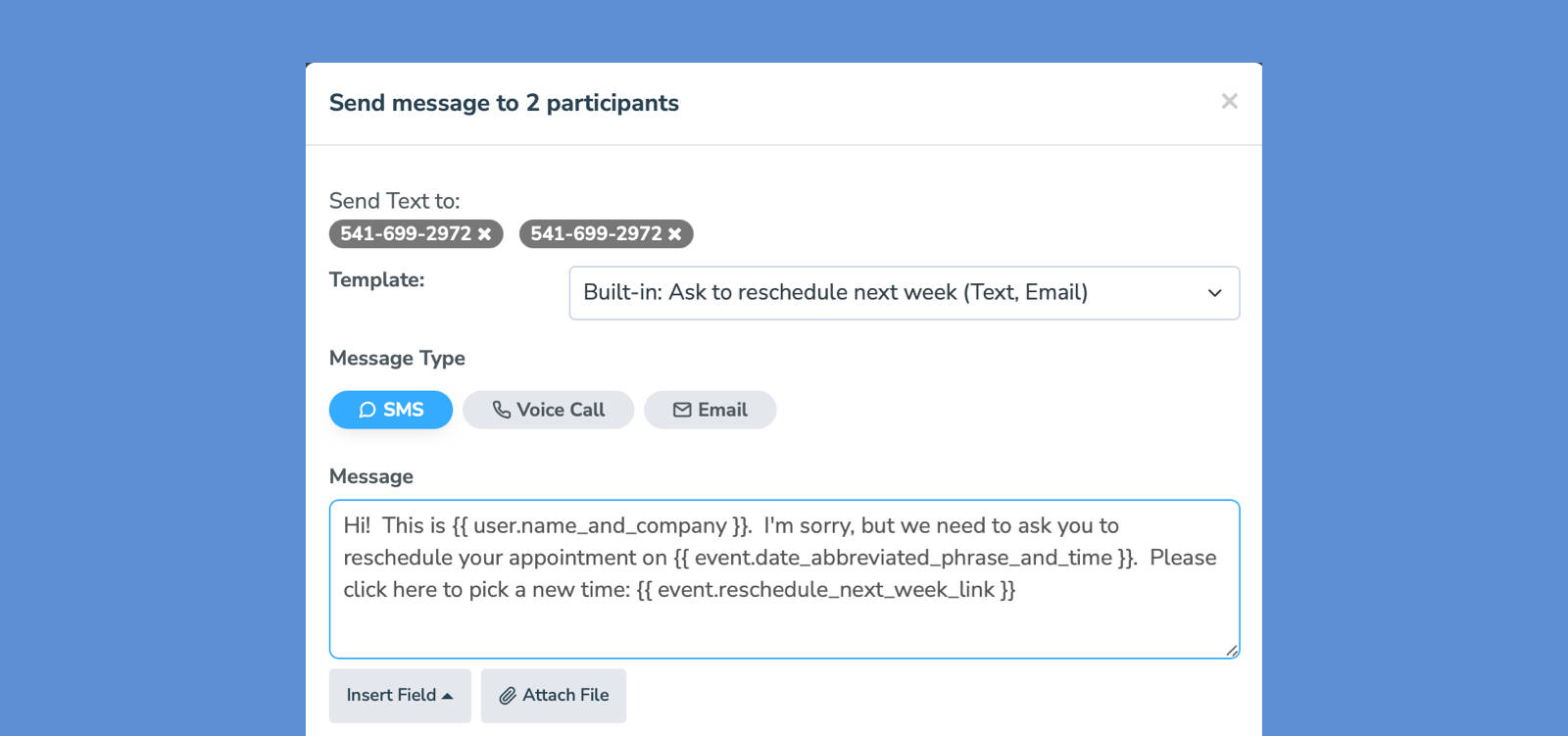
Best yet, once your clients rebook (whether via text, phone call, email, or in person), Apptoto will reenroll them into the appropriate automated reminder sequence to inform them about their new appointment time. They’ll be sent an updated booking confirmation and reminders to ensure they arrive on time for their new appointment.
Can Sending Rescheduling Requests be Stress-Free? Yes!
Whether you need to send a last-minute reschedule request or change a recurring appointment, Apptoto handles it all with ease. Apptoto lets your business focus on delivering exceptional service rather than managing appointment logistics. Say goodbye to rescheduling headaches and hello to a more efficient and streamlined appointment management process with Apptoto.
Ready to automate your rescheduling requests? Schedule a demo with our team of experts today to learn more, or dive in by signing up for a free 14-day trial.