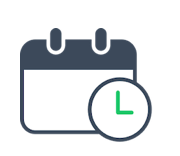Estimated reading time: 5 minutes
For a business to thrive, its owners and employees must constantly look for ways to meet and exceed their customers’ expectations. For appointment-based businesses, a simple way to reduce the headache and hassle of trying to book more appointments is to use online appointment scheduling software. Instead of calling or emailing to book time with you, your customers now have the power to pick the appointment that works best for them online. In turn, your team is freed to focus more time on directly supporting your clients.
So once you’ve created your page and the appointments are rolling in, that’s it, right? Not so fast. Explore five ways to increase booked appointments for your business.
Create an Easy Booking Page URL
Nothing works better than having a memorable URL that customers can recall. Thus, shortening your booking page URL to a memorable name tag can help increase your booking appointments. You don’t necessarily have to use your company’s name to make the booking link memorable. You can use funky spellings of words that define your business. This can be a mixture of your business’s location, your brand’s slogan or tagline, or a cool-sounding adjective. Ensure that your name tag adds greater specificity to the URL, making it more relevant and memorable to your target audience.
Make Your Booking Button More Prominent
Your customers need to access the booking button as quickly as possible. Check how easily they can find the appointment booking link on your website. You don’t want them searching through a mountain of texts and links to locate the appointment button. The best way to make your button visible is by including a large button on your home page. The button should also stand out from others and be labeled with simple, concise text like “Book Now.”
You can also include the booking button in your homepage’s second or third header to give your customers more options. The homepage should also be simple to streamline with the customer’s intentions to book an appointment. Therefore, avoid bogging down the page with too many images or texts.
Provide Multiple Booking Options
You should also provide multiple ways your customers can book an appointment throughout the channels they interact with. For instance, if you have an AI-powered chat function on your website, enable customers to schedule and confirm their bookings in the chat. You can also ask customers to book appointments via phone or email if they find any of these methods more convenient.
If you are using an appointment booking app, provide a link to download the app from an app store. This link should be a large button that your customers can easily find on your website. These methods should simplify the appointment process and avoid missing or losing any appointments.
Focus on the Appointment, Not the Product
A common mistake many businesses make is focusing on what they’re selling rather than engaging their customers. The best way to approach customers is by gradually introducing them to the product or service once they’ve clicked the booking button.
Some of the ways you can do this include:
- Provide a form where the clients can write down their information, which can help you discover their needs.
- Remain concise and straight to the point, especially with the information you collect from them.
- Quickly introduce how you can quickly solve the problem they’re facing.
- Tell your customers to schedule an appointment so you can help them solve the problem.
- Ensure you reach out to them once they’ve scheduled the appointment.
Use an Appointment Booking App

You may get prospective customers interested in your product or service and even have them book an appointment, only to lose out on the opportunity. Why? If you don’t make it easy for them to book a time that works for them on your sales teams’ schedules, the prospective customer is as good as gone.
That’s why you should make the appointment process as frictionless as possible by using online appointment scheduling software. The meeting scheduling software should link your prospective customers with the sales executives via a unique feature on the homepage. Sales professionals can also show their availability to prospective customers so that they can set their appointments according to their availability. You can also add features that allow them to set their desired meeting rules, meeting durations, and minimum notice period.
In addition, you can include a feature that allows interested parties to book appointments based on their convenience and automatically receive a calendar invite in their emails or preferred channel with a Zoom (or any other communication platform) link. This will make the booking process efficient, reduce your sales team’s workload, and give them more time to focus on other impactful tasks.
Ease your Appointment Booking Process with Apptoto
Making your business’s appointment booking process easy comes with lots of benefits. It allows your customers to schedule their appointments easily without adding new staff members to your sales team. Apptoto offers seamless online scheduling that allows your customers to book their appointments directly from your website.
This booking app also integrates your clients’ appointments with your sales team workflow, calendar, and other crucial programs, such as iCal, SQL Database, Stripe, Square, etc. It also allows you to collect payments from your appointments once the clients book them. Sign up today for a 14-day free trial to enjoy these and other features.