Each contact record in your Address Book has a set of preferences that can be used to opt that contact in and out of receiving certain types of messages.
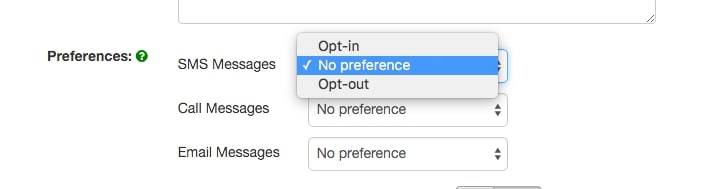
The 3 types of messages that contacts can opt in and out of are “SMS”, “Call” and “Email”. The following options are available for each of those:
- Opt-in: This option only appears if “Opt-in all by default” is unchecked on the “Settings” > “Lists” > “Opt-ins” tab (i.e. opt-in is not implied) for this type of message. In that case, choosing this option will allow Apptoto to send messages of this type to all of the phone numbers or email addresses listed.
- No Preference: Contact is not explicitly opted in or out of receiving messages.
- Opt-out: The contact will explicitly be opted out of receiving messages.