Your Apptoto account is set up by default to send all SMS and voice calls from a randomly assigned phone number with a 925 area code. To increase the likelihood of client engagement, we offer the ability to add existing numbers to send voice messages on your behalf, as well as reserved phone numbers to send both voice and sms messages on your behalf.
To set up your Caller IDs, navigate to your “Settings”>“Caller IDs” tab.
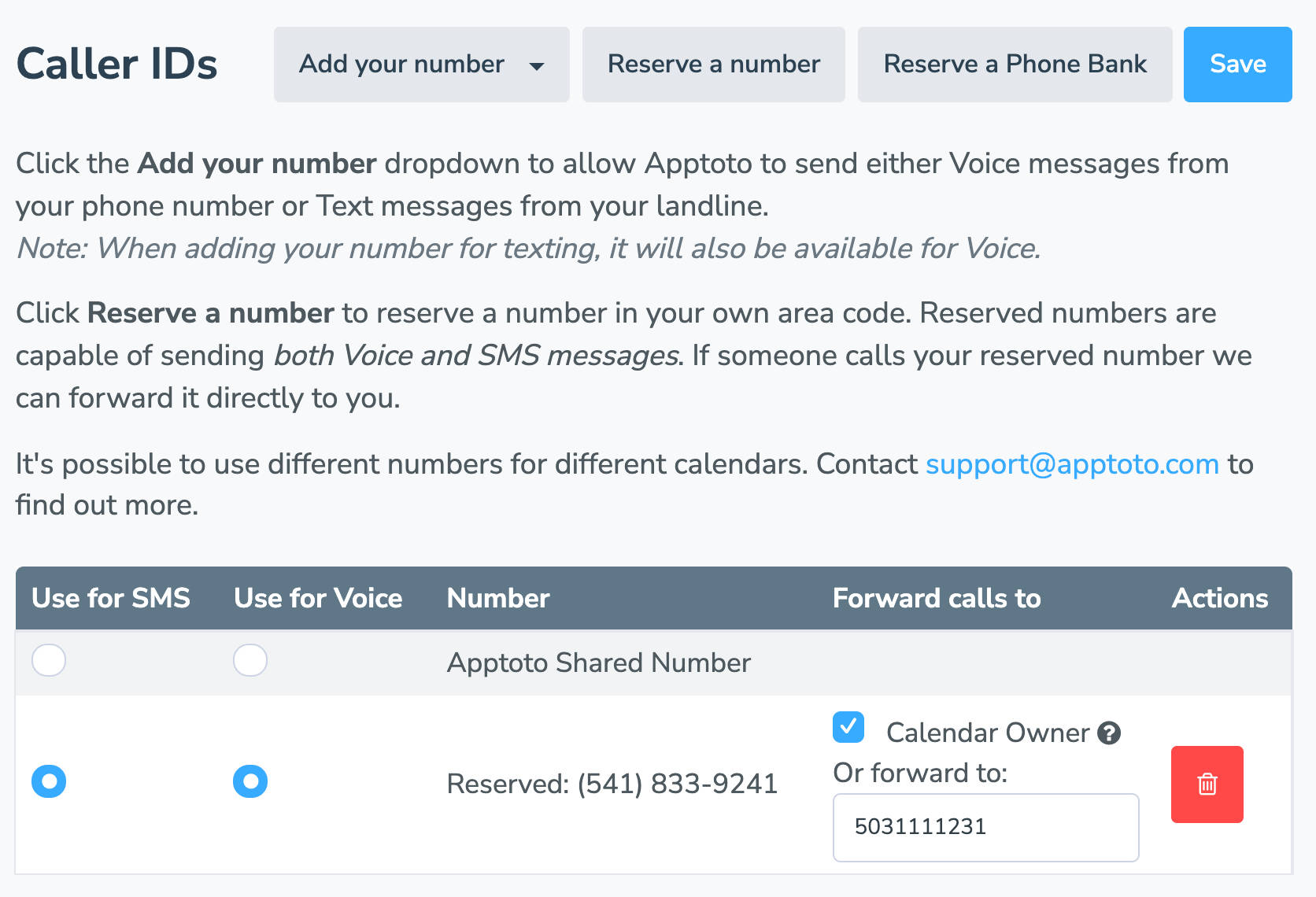
Add Your Number
This option will allow you to add a pre-existing phone number (e.g. office phone, cell phone) from which Apptoto will send voice messages ONLY. To add your existing number, click the corresponding button, enter your phone number in the popup box provided, and click “Call Me Now”. You’ll then be called and prompted to enter the 6-digit verification code show in the popup box, and then your number will be added to your account to be used for voice calls.
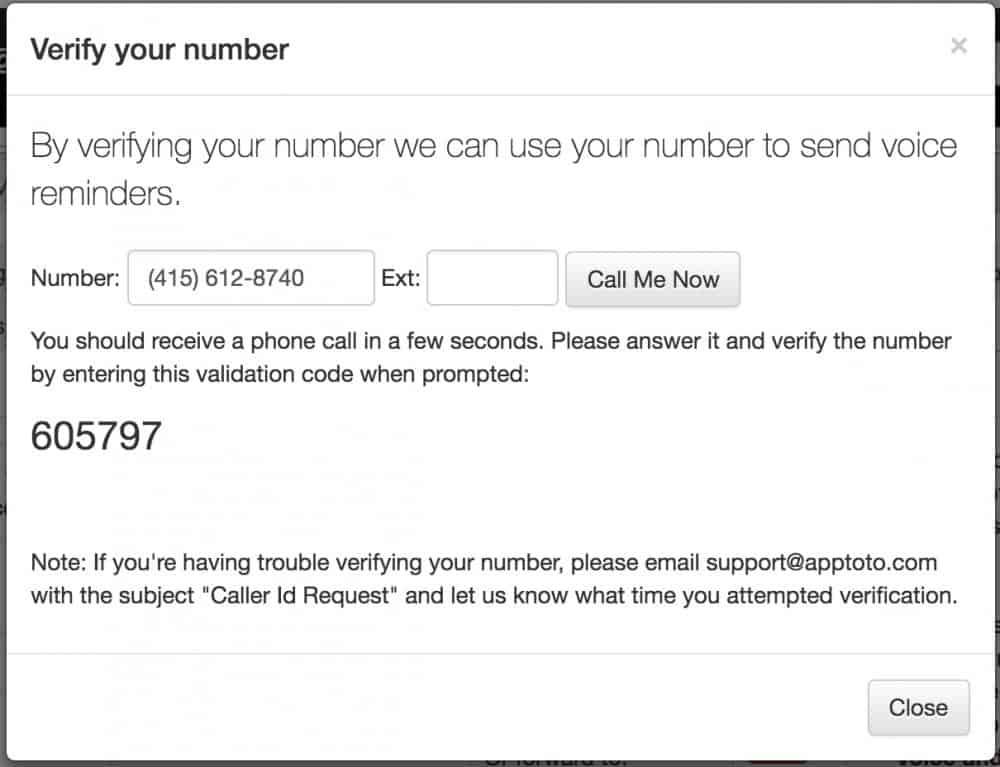
To supplement this voice-call-only restriction, we have added the following feature:
Reserve A Number
This option will allow you to specify your area code to then choose a permanent number from which Apptoto will send SMS and voice messages from. This will allow you to inform your clientele of the specific number from which they will receive reminders, and will also be a more familiar area code, increasing the likelihood of a response.
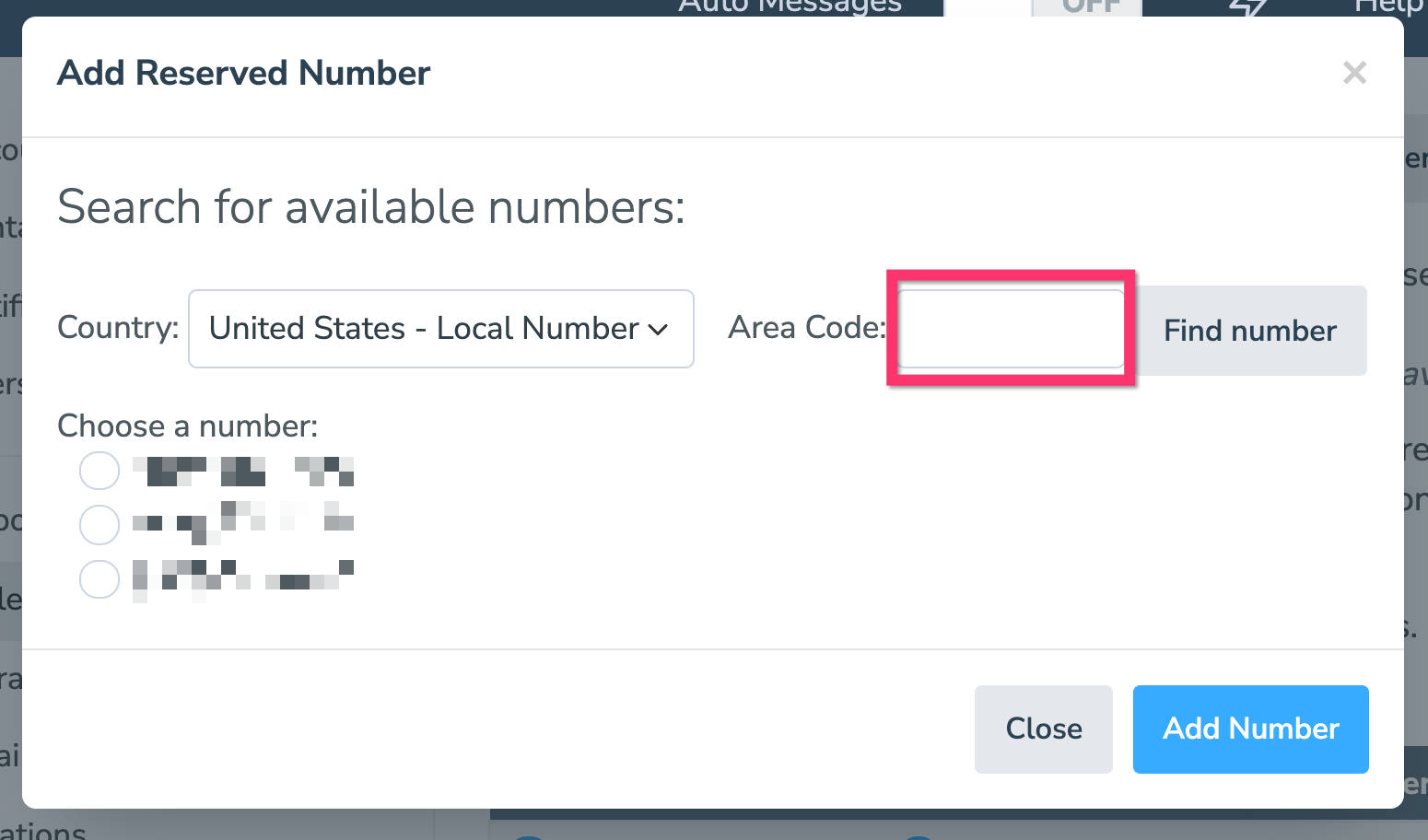
Additionally, this feature will automatically set up call-forwarding, and will redirect any SMS or phone calls to the Calendar Owner for each appointment, or you can specify a universal number for all messages to be forwarded to.